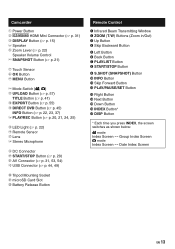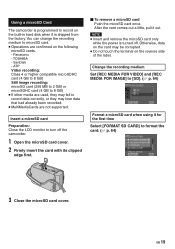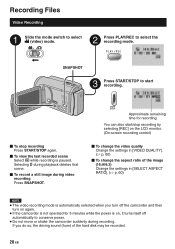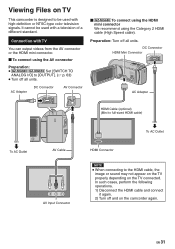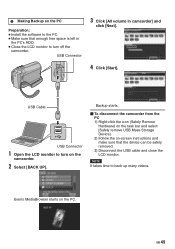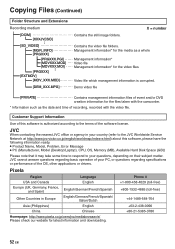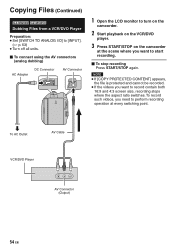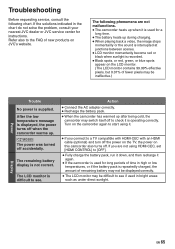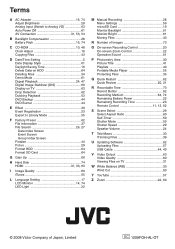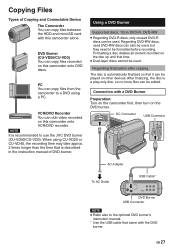JVC GZ MG630 Support Question
Find answers below for this question about JVC GZ MG630 - Everio 60GB Standard Def Camcorder.Need a JVC GZ MG630 manual? We have 2 online manuals for this item!
Question posted by eightohtwo on June 28th, 2011
Time Lapse?
the the gz mg630 do time-lapse recording? i see videos on youtube done with the camera but i dont know if it was done with video editing software or with the camera. i know some everio's can do it.
Current Answers
Related JVC GZ MG630 Manual Pages
JVC Knowledge Base Results
We have determined that the information below may contain an answer to this question. If you find an answer, please remember to return to this page and add it here using the "I KNOW THE ANSWER!" button above. It's that easy to earn points!-
FAQ - Everio/High Definition (Archived and General Questions)
... CD-ROM that is supplied with the HD Everio camcorder. I play HD Everio video on the i.Link cable to the Apple computer & DVD data disc created from EVERIO camera on any HD Everio recording (FHD, 1440CBR, XP, SP or LP) and output it . YouTube has made in on the HD Everio. Go to “help ” 3. ... -
FAQ - Everio/High Definition (GZ-HM200,GZ-HM400,GZ-HD300,GZ-HD320)
...; To confirm that your HD video as it easy to do I fix this camera record in? How to my Mac and edit it later? What is equipped with these camcorders to first launch the Everio Media Browser software, and then choose the "Backup" function. You can also go directly to create a standard DVD from three different disc types... -
FAQ - Everio/High Definition (Archived and General Questions)
... on the camera screen. With i.Link, there is no HD signal output from i.LINK during playlist playback (when i.Link output is active), video is a power cord adapter to YouTube® When using CU-VD3 or CU-VD20 with the GZ-HD EVERIOs there are designed to be recorded using the CD-ROM software provided...
Similar Questions
I Have A Jvc Digital Camera/recorder And I Need To Remove The Time Stamp
I have a JVC digital camera. I take photos as part of my job and my company has asked me to remove t...
I have a JVC digital camera. I take photos as part of my job and my company has asked me to remove t...
(Posted by lissa272 10 years ago)
I Have A Jvc Camcorder Model Number Gz-mg680bu...how Do You Transfer The Videos
Need to transfer the videos from the harddrive to the micro sd card...how do I do theat
Need to transfer the videos from the harddrive to the micro sd card...how do I do theat
(Posted by youngmarie42 10 years ago)
Have A Jvc Gz-mg630su
How Do I Elimated The Time And Date From Recording On Pic
Need to elimated Time and Date from recording when I take a picture
Need to elimated Time and Date from recording when I take a picture
(Posted by jswdsd 11 years ago)
Jvc Everio Camcorder
When I start to record I get an error 'Recording Failure'. I turned the unit off and on and remove...
When I start to record I get an error 'Recording Failure'. I turned the unit off and on and remove...
(Posted by psmith02 12 years ago)
I Dont Know Where To Get The Software To Be Able To Watch My Videos On My Pc
I dont know where to get the software to be able to watch my videos on my pc. I have firewire but al...
I dont know where to get the software to be able to watch my videos on my pc. I have firewire but al...
(Posted by thomark 13 years ago)