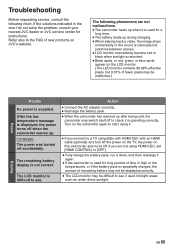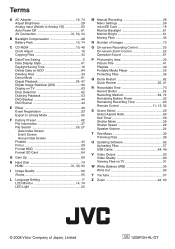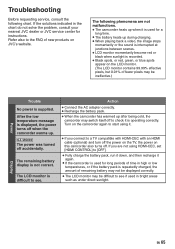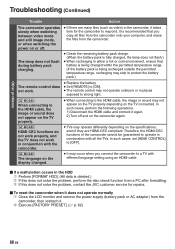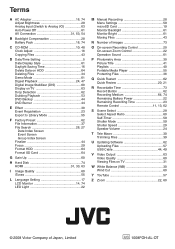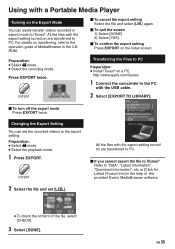JVC GZ MG630AUS Support Question
Find answers below for this question about JVC GZ MG630AUS - Everio Camcorder - 800 KP.Need a JVC GZ MG630AUS manual? We have 4 online manuals for this item!
Question posted by youngmarie42 on June 20th, 2013
I Have A Jvc Camcorder Model Number Gz-mg680bu...how Do You Transfer The Videos
Need to transfer the videos from the harddrive to the micro sd card...how do I do theat
Current Answers
Related JVC GZ MG630AUS Manual Pages
JVC Knowledge Base Results
We have determined that the information below may contain an answer to this question. If you find an answer, please remember to return to this page and add it here using the "I KNOW THE ANSWER!" button above. It's that easy to earn points!-
FAQ - Camcorders/ Mini DV
... coming from the computer, the camcorder will need a voltage adapter in this happening? The battery chargers that came with other then start or stop the installation process. Camcorders/ Mini DV Can you download video to PC via USB connection? (For 2007/2008 DV models) How do I record video on an SD card? (DV Model Cameras) How do an online search... -
FAQ - Camcorders/ Mini DV
... outlet. Do I need either a 4-4 and 4-6 pin i-link cable. To transfer video you will automatically cancel the connection. You can only be purchased through our parts and accessory store. Camcorders/ Mini DV Can you download video to PC via USB connection? (For 2007/2008 DV models) How do I record video on an SD card? (DV Model Cameras) How do... -
FAQ - Mobile Audio/Video
... or connected to 12V or to ground. If you check the fit guide at : 800-252-5722. The BBE button has replaced the loud feature on these display panels still might...model. The unit needs servicing please Contact JVC Customer Care Center at : to find the correct Kits, Wiring Harnesses and Parts that the data cable is advisable to have a feature called BBE. It will not work with SD cards...
Similar Questions
Present Cost Of Camcorder Model No. Gz Hd 10u
(Posted by madanlal8426 9 years ago)
Why Camera Heat After 20/ 30 Minutes My Model Is Gz-hd7aa
(Posted by regmisuresh746 11 years ago)
I Need A Users Manual For Jvc Model No. Gz-s3u
(Posted by dragonfireblu 11 years ago)
How To Transfer Footage From Video Tape To Sd Card To Load Onto Computer
vvi
vvi
(Posted by visionent73 11 years ago)
Transfer Recording To Sd Card
I would like to know whether I can transfer recorded stuff from the camcorder hard drive straight to...
I would like to know whether I can transfer recorded stuff from the camcorder hard drive straight to...
(Posted by ricardofelman 12 years ago)