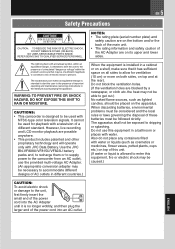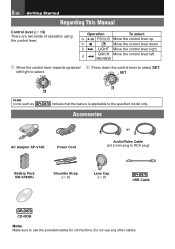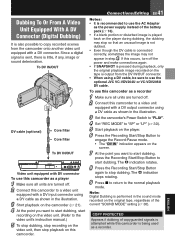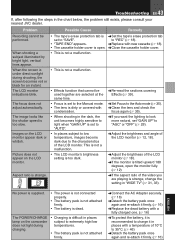JVC D870U - GR Camcorder - 680 KP Support and Manuals
Get Help and Manuals for this JVC item

Most Recent JVC D870U Questions
Jvc Illumi Light Camcorder Model Grd870u. The Screen Started White, Then I Cut
the camera off. When I cut it back on the screen went completely black
the camera off. When I cut it back on the screen went completely black
(Posted by mkb123ia 10 years ago)
My Video Screen Wont Work Right
it will come on 1/2 ways but nothen shows but when u open it all the way it will shut off all togeth...
it will come on 1/2 ways but nothen shows but when u open it all the way it will shut off all togeth...
(Posted by rwhx 10 years ago)
Missing Cover
under the hand strap there is a missing cover what is this compartment. will it hurt the camera if t...
under the hand strap there is a missing cover what is this compartment. will it hurt the camera if t...
(Posted by mrsclean19 10 years ago)
I Have Lost My Cord To My Camera & Need Another One. Where Can I Get One?
(Posted by rbbridges1 11 years ago)
Downloading To Pc
i want to transfer video from camcorder to pc do i need a special download or disk for this . if i n...
i want to transfer video from camcorder to pc do i need a special download or disk for this . if i n...
(Posted by lynnwomack 11 years ago)
Popular JVC D870U Manual Pages
JVC D870U Reviews
We have not received any reviews for JVC yet.