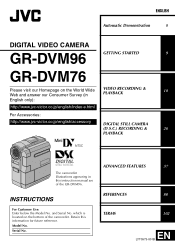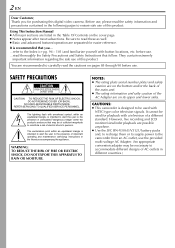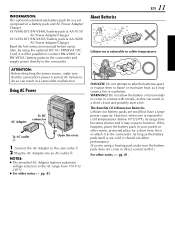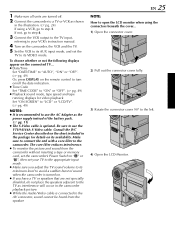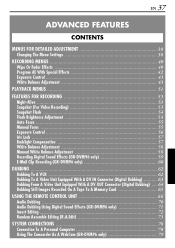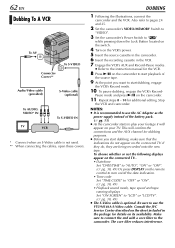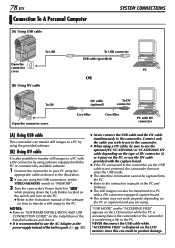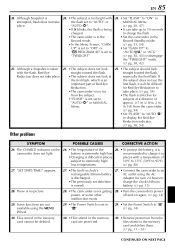JVC GR-DVM76U - Camcorder - 680 KP Support and Manuals
Get Help and Manuals for this JVC item

View All Support Options Below
Free JVC GR-DVM76U manuals!
Problems with JVC GR-DVM76U?
Ask a Question
Free JVC GR-DVM76U manuals!
Problems with JVC GR-DVM76U?
Ask a Question
Most Recent JVC GR-DVM76U Questions
Condensaton Message And Operation Paused. Whats The Fix For It Guys
CONDENSATION ERROR MESSAGE AND OPERATION PAUSED. WHATS THE FIX FOR IT GUYS.
CONDENSATION ERROR MESSAGE AND OPERATION PAUSED. WHATS THE FIX FOR IT GUYS.
(Posted by MAPLEJING 12 years ago)
Popular JVC GR-DVM76U Manual Pages
JVC GR-DVM76U Reviews
We have not received any reviews for JVC yet.