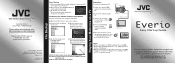JVC GZ HD10 - Everio Camcorder - 1080p Support and Manuals
Get Help and Manuals for this JVC item

Most Recent JVC GZ HD10 Questions
Can I Get A Map Update Any Where For My Jvc Gps Model #kw-nt3hdf?
(Posted by relee72 9 years ago)
I Need To Update My Jvc Gps Model # Kw_nt3hdf. Where Do I Go To Update?
(Posted by relee72 9 years ago)
Present Cost Of Camcorder Model No. Gz Hd 10u
(Posted by madanlal8426 9 years ago)
Present Cost Of It
(Posted by madanlal8426 9 years ago)
Need Code For Reciever Remote
I have a jvc reciever model number rx-518vbk. Lost remote need code for my universal remote. Thankyo...
I have a jvc reciever model number rx-518vbk. Lost remote need code for my universal remote. Thankyo...
(Posted by shelbyfan69 10 years ago)
JVC GZ HD10 Videos
Popular JVC GZ HD10 Manual Pages
JVC GZ HD10 Reviews
We have not received any reviews for JVC yet.