JVC GZ HD300A - Everio Camcorder - 1080p Support and Manuals
Get Help and Manuals for this JVC item
This item is in your list!

View All Support Options Below
Free JVC GZ HD300A manuals!
Problems with JVC GZ HD300A?
Ask a Question
Free JVC GZ HD300A manuals!
Problems with JVC GZ HD300A?
Ask a Question
Popular JVC GZ HD300A Manual Pages
other - Page 1
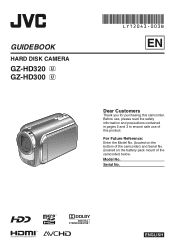
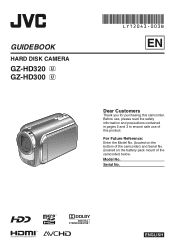
GUIDEBOOK
HARD DISK CAMERA
GZ-HD320 U GZ-HD300 U
EN
Dear Customers
Thank you for purchasing this product. Serial No.
For Future Reference: Enter the Model No. (located on the bottom of the camcorder) and Serial No. (located on the battery pack mount of this camcorder. Before use, please read the safety information and precautions contained in pages 2 and...
other - Page 14


...DIS] is set to [OFF].) (Z p. 66) + White Balance Indicator (Z p. 31) , Monitor Backlight Indicator (Z p. 65) - Selected Recording Mode Indicator (Z p. 29) @: Auto Mode 3: Manual Mode
# Effect... EN Battery Indicator . x.v.Color™ (Z p. 64)
During Still Image Recording Only
! Event Indicator (Z p. 23) . Date/Time (Z p. 16) / Face Detection Indicator (Z p. 23) 0 Manual Focus ...
other - Page 34
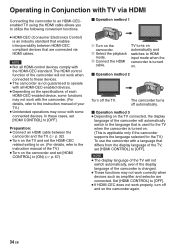
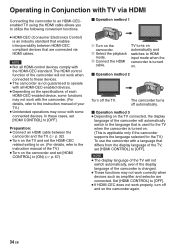
... an industry standard that enables interoperability between the
camcorder and the TV. (Z p. 32)
• Turn on the TV and set the HDMI-CEC
related setting to on. (For details, refer to the instruction manual of the TV.)
• Turn on the camcorder and set [HDMI
CONTROL] to the instruction manual of the TV will automatically switch to the language...
other - Page 46


... the source medium.
• [MOVE]:
Files are moved to use the JVC DVD
burner (CU-VD50/CU-VD3). NOTE
• It is described in... this camcorder onto a USB external hard disk drive. BD Burner LaCie Model No. 301828 You can copy files recorded on this camcorder onto ...instruction manual of Copying and Connectable Device The Camcorder You can copy files between the HDD and microSD card.
!
other - Page 47
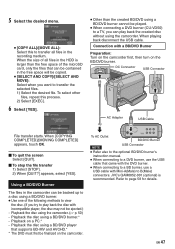
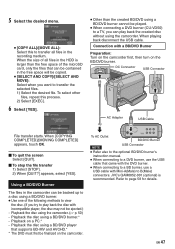
...
File transfer starts.
JVC's QAM0852-001 (optional) ...camcorder. Connection with Mini-A(Male) to B(Male)
connectors.
Playback on the BD/DVD burner. Playback the disc using a BD/DVD player that supports BD-MV and AVCHD.* * The DVD must first be ejected.) - To AC Outlet
BD/DVD Burner
NOTE
USB Connector
• Refer also to the optional BD/DVD burner's
instruction manual...
other - Page 58
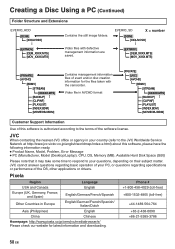
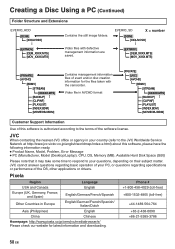
... or drivers.
Video files with the camcorder. JVC cannot answer questions regarding specifications or performance...JVC] [AVCHD]
[BDMV]
[STREAM]
[XXXXX.MTS] [BACKUP] [CLIPINF] [PLAYLIST] [INDEX.BDM] [MOVIEOBJ.BDM]
Customer Support Information
Use of this software, please have the following information ready.
• Product Name, Model, Problem, Error Message • PC (Manufacturer, Model...
other - Page 60


... Media Player (Continued)
Transferring the Files to "Q&A", "Latest Information", "Download Information", etc. in [Click for Latest Product Info] in the help of the provided Everio MediaBrowser software.
60 EN All the files with the USB cable.
2 Select [EXPORT TO LIBRARY].
http://www.apple.com/itunes/
1 Connect the camcorder to the PC
with the export setting...
other - Page 69
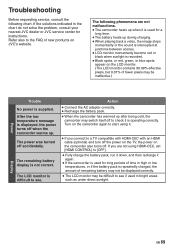
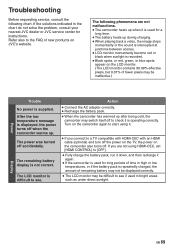
... (optional) and turn off the power on the TV, the power on the camcorder also turns off to check it is used for instructions. Troubleshooting
Before requesting service, consult the following phenomena are not using it
again.
• If the camcorder is used for a
long time.
• The battery heats up when it is operating correctly.
other - Page 70
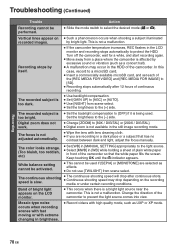
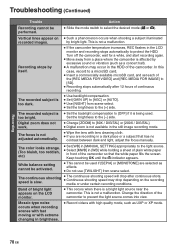
Troubleshooting (Continued)
Recording
Trouble
Action
Recording cannot be used . by itself.
• If the camcorder temperature increases, REC flashes in the still image recording mode. • Wipe the lens with lens cleaning cloth. • If you are selected as
effects.
• Do not use [TWILIGHT] from scene select. • Set the brightness to prevent the...
other - Page 71
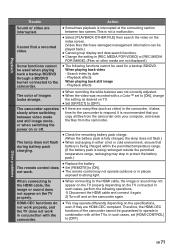
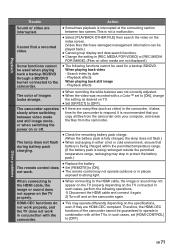
...; If there are many files (such as desired on other media are interrupted. In such cases, set to [ON], change
the setting as video) in [REC MEDIA FOR VIDEO] or [REC MEDIA
FOR IMAGE]. (Files on TV.
• Set [EFFECT] to the camcorder.
This is recommended that
battery is being charged within the permitted temperature range. (If the...
other - Page 72


... the LCD monitor and remove the power supply (battery pack or AC adapter) from the camcorder, then reattach it. # Execute [FACTORY PRESET]. (Z p. 66)
72 EN Create your YouTube™ account to upload files to a TV with
different language setting using an HDMI cable. Troubleshooting (Continued)
Other problems
Trouble
Action
The language on the display changed.
•...
other - Page 73
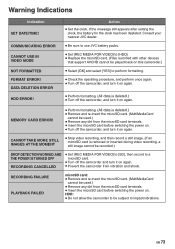
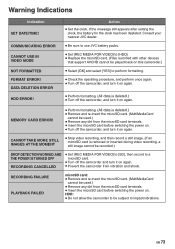
... • Prevent the camcorder from vibration and shock. Warning Indications
Indication
SET DATE/TIME! COMMUNICATING ERROR CANNOT USE IN VIDEO MODE NOT FORMATTED FORMAT ERROR!
Consult your nearest JVC dealer.
• Be sure to use JVC battery packs. • Set [REC MEDIA FOR VIDEO] to [HDD]. • Replace the microSD card. (Files recorded with other devices
that support AVCHD cannot be...
other - Page 77


Approximate recordable time (for video)
Recording medium
HDD
Quality
GZ-HD300 60 GB
GZ-HD320 120 GB
UXP
5 h 30 m
11 h
XP
7 h 30 m
15 h
SP
...
9999
9999
4 GB 4200 6410 5540 8700 9999 9999
8 GB 8420 9999 9999 9999 9999 9999
Required charging/recording time (approx.)
Battery pack
Charging time
h: hour/m: minute Recording time
BN-VF808U (Provided)
1 h 50 m
1 h 20 m*
BN-VF815U
2 ...
other - Page 79


... open the camcorder's chassis. ... place the camcorder in use. ... place naked flame sources, such as on . ... If this device must be determined by JVC could void the user's authority to comply with Canadian ICES-003. in places where air pressure is low (more of Conformity Model Number : GZ-HD320U/300U Trade Name : JVC Responsible party : JVC AMERICAS...
other - Page 84
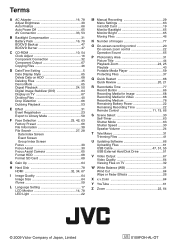
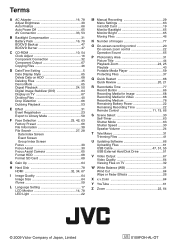
... 64 Image Size 64 iTunes 59
L Language Setting 17 LCD Monitor 14, 78 LED Light 22
M Manual Recording 29 Menu Settings 63 microSD Card 19 Monitor Backlight 65 Monitor ...Media Player 59 Protecting Files 37
Q Quick Restart 66 Quick Review 20, 21
R Recordable Time 77 Record Button 66 Recording Media for Image 68 Recording Media for Video 68 Recording Medium 78 Remaining Battery...
JVC GZ HD300A Reviews
Do you have an experience with the JVC GZ HD300A that you would like to share?
Earn 750 points for your review!
We have not received any reviews for JVC yet.
Earn 750 points for your review!
