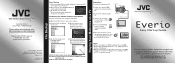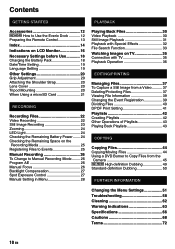JVC GZ-HD40 - Everio Camcorder - 1080p Support and Manuals
Get Help and Manuals for this JVC item

Most Recent JVC GZ-HD40 Questions
Zoom Problem
Soon button appears to be stuck cannot zoom in or out
Soon button appears to be stuck cannot zoom in or out
(Posted by zuluchief05 11 years ago)
Is There Any Avaiable
(Posted by mckenna2 11 years ago)
Wont Play Back On Scart Lead
JVC gzhd40, my TV is not HD at the moment cant get the scart lead connector to work.
JVC gzhd40, my TV is not HD at the moment cant get the scart lead connector to work.
(Posted by larryfraser 12 years ago)
JVC GZ-HD40 Videos
Popular JVC GZ-HD40 Manual Pages
JVC GZ-HD40 Reviews
We have not received any reviews for JVC yet.