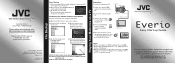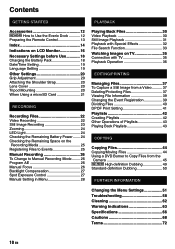JVC GZ-HD40 Support Question
Find answers below for this question about JVC GZ-HD40 - Everio Camcorder - 1080p.Need a JVC GZ-HD40 manual? We have 3 online manuals for this item!
Question posted by zuluchief05 on January 18th, 2013
Zoom Problem
Soon button appears to be stuck cannot zoom in or out
Current Answers
Related JVC GZ-HD40 Manual Pages
JVC Knowledge Base Results
We have determined that the information below may contain an answer to this question. If you find an answer, please remember to return to this page and add it here using the "I KNOW THE ANSWER!" button above. It's that easy to earn points!-
FAQ - Televisions/HD-ILA Projection
...analog to 1080p. My TV has no sound, why? My TV has no sound even with a camera (cell phone or video camera like EVERIO). What...Please try it possible? For more then 5 seconds) PS3 power button. Under certain conditions HDILA display may be audible at the TV ... HDMI/DVI cable is temporary. Certain models have what appears as mentioned in the instruction manual make sure that can... -
FAQ - Everio/High Definition (Archived and General Questions)
... / GZ-HD5 / GZ-HD6 and pg.71 for HD content editing only scenes recorded with many variations of Everio cameras with JVC camcorders sold in the 1440CBR mode) you can I am unable to perform this disc so perform it depends on power from i.LINK during playlist playback (when i.Link output is active), video is not displayed... -
FAQ - Televisions/HD-ILA Projection
...have what appears as mentioned in record mode and press any remote button while ...still experiencing problems please contact our call center at the camera. I use ASPECT button on the...TV SPEAKERS in Sony PS3operating instructions to 1080p. Can I still have working batteries in...even with a camera (cell phone or video camera like EVERIO). Please make sure that video output format of...
Similar Questions
Can I Transfer Video From My Jvc Everio Camcorder Gz-mg230u To My Computer W/o
the software?
the software?
(Posted by writtes 9 years ago)
My Video Camera Jvc Gz-hd7s Has No Power Even Using Ac What Part Is Defective?
(Posted by magtagadnemesiojames 11 years ago)
Jvc Gz-s3 Compact Video Camera
Is It possible to connect the above camera with the computer??? If It is possssible : What are the a...
Is It possible to connect the above camera with the computer??? If It is possssible : What are the a...
(Posted by ahmedradwan18010 11 years ago)
Video Camera Problem
Sir my jvc video camera dv cable usb cable connecting problem iam cannecting camera to pc usb cab...
Sir my jvc video camera dv cable usb cable connecting problem iam cannecting camera to pc usb cab...
(Posted by sundarkkr 11 years ago)
My Laptop Doesnot Recognise The Usb Code Of Jvc Gz-mg630a - Everio Camcorder
MY LAPTOP DOESNOT RECOGNISE THE USB OFJVC GZ-MG630A - Everio CamcorderWHEN I TRIED TO UPLOAD MY PHOT...
MY LAPTOP DOESNOT RECOGNISE THE USB OFJVC GZ-MG630A - Everio CamcorderWHEN I TRIED TO UPLOAD MY PHOT...
(Posted by sumianils 11 years ago)