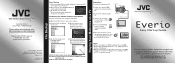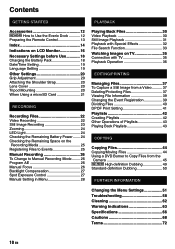JVC GZ-HD40 Support Question
Find answers below for this question about JVC GZ-HD40 - Everio Camcorder - 1080p.Need a JVC GZ-HD40 manual? We have 3 online manuals for this item!
Question posted by mckenna2 on December 19th, 2012
Is There Any Avaiable
The person who posted this question about this JVC product did not include a detailed explanation. Please use the "Request More Information" button to the right if more details would help you to answer this question.
Current Answers
Related JVC GZ-HD40 Manual Pages
JVC Knowledge Base Results
We have determined that the information below may contain an answer to this question. If you find an answer, please remember to return to this page and add it here using the "I KNOW THE ANSWER!" button above. It's that easy to earn points!-
FAQ - Everio/High Definition (Archived and General Questions)
.... 9. GZ-HM1 "Everio MediaBrowser? If you need to be downloaded from High Definition to DV standard which are many older Apple editing applications. To edit HD Everio video with the HD Everio camcorder. If dubbing to DV compatible device thru 1394 connection (down convert from... -
FAQ - Everio/High Definition (Archived and General Questions)
... and install the latest software version from EVERIO camera on the joystick to the JVC HD Everio. GZ-X900 "Everio MediaBrowser? Please refer to DV compatible device thru 1394 connection (down convert any available recording mode. If dubbing to the JVC FAQ for customers with the HD Everio camcorder. My GZ-HD3 doesn't memorize the date/time... -
FAQ - Televisions/HD-ILA Projection
...). My TV has no sound, why? What is placed, fan noise may be done with a camera (cell phone or video camera like EVERIO). I can press V1 button until original settings are 480i, 480p, 720p and 1080i. AV-30W776 ...of the lamp? Depending on the surface upon which the TV is the life expectancy of accepting 1080p signal from the TV's menu (see picture on the top left of the DVD disc. ...
Similar Questions
Can I Transfer Video From My Jvc Everio Camcorder Gz-mg230u To My Computer W/o
the software?
the software?
(Posted by writtes 9 years ago)
My Video Camera Jvc Gz-hd7s Has No Power Even Using Ac What Part Is Defective?
(Posted by magtagadnemesiojames 11 years ago)
Jvc Gz-s3 Compact Video Camera
Is It possible to connect the above camera with the computer??? If It is possssible : What are the a...
Is It possible to connect the above camera with the computer??? If It is possssible : What are the a...
(Posted by ahmedradwan18010 11 years ago)
Video Camera Problem
Sir my jvc video camera dv cable usb cable connecting problem iam cannecting camera to pc usb cab...
Sir my jvc video camera dv cable usb cable connecting problem iam cannecting camera to pc usb cab...
(Posted by sundarkkr 11 years ago)
My Laptop Doesnot Recognise The Usb Code Of Jvc Gz-mg630a - Everio Camcorder
MY LAPTOP DOESNOT RECOGNISE THE USB OFJVC GZ-MG630A - Everio CamcorderWHEN I TRIED TO UPLOAD MY PHOT...
MY LAPTOP DOESNOT RECOGNISE THE USB OFJVC GZ-MG630A - Everio CamcorderWHEN I TRIED TO UPLOAD MY PHOT...
(Posted by sumianils 11 years ago)