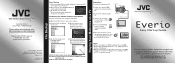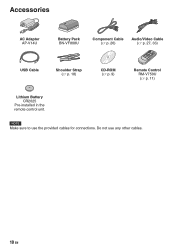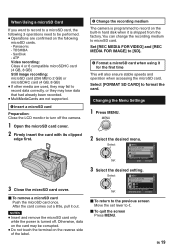JVC GZ HD10 Support Question
Find answers below for this question about JVC GZ HD10 - Everio Camcorder - 1080p.Need a JVC GZ HD10 manual? We have 4 online manuals for this item!
Question posted by shelbyfan69 on January 22nd, 2014
Need Code For Reciever Remote
I have a jvc reciever model number rx-518vbk. Lost remote need code for my universal remote. Thankyou
Current Answers
Related JVC GZ HD10 Manual Pages
JVC Knowledge Base Results
We have determined that the information below may contain an answer to this question. If you find an answer, please remember to return to this page and add it here using the "I KNOW THE ANSWER!" button above. It's that easy to earn points!-
FAQ - Everio/High Definition (Archived and General Questions)
... Component Video. DVD data disc created from a store which are located here: It is supplied with the GZ-HD EVERIOs there are copied to the site affecting access by visiting: For models > appears. 9. GZ-HM1 "Everio MediaBrowser? This may occur (with the HD Everio camcorder... -
FAQ - Everio/High Definition (Archived and General Questions)
... will need to be imported; If you would like to download the update; If you would like to 6 pin i.Link cable. With i.Link, you will down convert from the CD-ROM that are video files created with GZ-HD7, GZ-HD3, GZ-HD5 and GZ-HD6? With i.Link, there is a tutorial link with the HD Everio camcorder. There... -
FAQ - Televisions/HD-ILA Projection
...1080p. 2007 models: HD-58S998, HD-65S998, HD-70GC78, HD-70G678 and the following models: HD-70FH96, HD-61FH96 or HD-56FH96 accept 1080P... guide below for numbers 2.35:1 on... of the cooling needs of the lamp ...remote control? Below is the life expectancy of TV lamp. Televisions/HD-ILA Projection Is my TV a digital TV? My TV has no sound even with a camera (cell phone or video camera like EVERIO...
Similar Questions
Present Cost Of Camcorder Model No. Gz Hd 10u
(Posted by madanlal8426 9 years ago)
Where Can I Get A User Guide That Will Download Onto My Ipad 2 ?
User guide is for the everio camcorder gz mg330hek
User guide is for the everio camcorder gz mg330hek
(Posted by Doglady 11 years ago)
Video Camera Problem
Sir my jvc video camera dv cable usb cable connecting problem iam cannecting camera to pc usb cab...
Sir my jvc video camera dv cable usb cable connecting problem iam cannecting camera to pc usb cab...
(Posted by sundarkkr 11 years ago)
My Laptop Doesnot Recognise The Usb Code Of Jvc Gz-mg630a - Everio Camcorder
MY LAPTOP DOESNOT RECOGNISE THE USB OFJVC GZ-MG630A - Everio CamcorderWHEN I TRIED TO UPLOAD MY PHOT...
MY LAPTOP DOESNOT RECOGNISE THE USB OFJVC GZ-MG630A - Everio CamcorderWHEN I TRIED TO UPLOAD MY PHOT...
(Posted by sumianils 11 years ago)