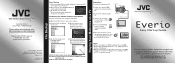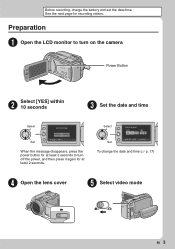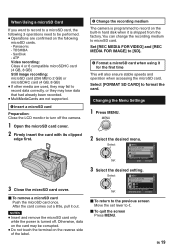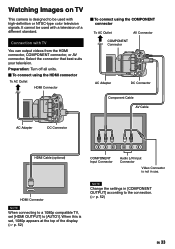JVC GZ HD10 Support Question
Find answers below for this question about JVC GZ HD10 - Everio Camcorder - 1080p.Need a JVC GZ HD10 manual? We have 4 online manuals for this item!
Question posted by madanlal8426 on November 20th, 2014
Present Cost Of It
The person who posted this question about this JVC product did not include a detailed explanation. Please use the "Request More Information" button to the right if more details would help you to answer this question.
Current Answers
Related JVC GZ HD10 Manual Pages
JVC Knowledge Base Results
We have determined that the information below may contain an answer to this question. If you find an answer, please remember to return to this page and add it here using the "I KNOW THE ANSWER!" button above. It's that easy to earn points!-
FAQ - Everio/High Definition (Archived and General Questions)
...; Can I am unable to import video from iLINK (firewire) on the camera screen. I edit HD Everio video with my Everio camera? I use with an Apple Macintosh using 1440CBR mode. What share stations can I am taking my camcorder overseas where the voltage and current is not displayed on GZ-HD7 / GZ-HD3 / GZ-HD5 /GZ-HD6 ? DVD disc created on your... -
FAQ - Everio/High Definition (Archived and General Questions)
... page. Instruction manual can be copied even if play HD Everio video on the camera screen. Can I use an i.Link or USB connection. message saying “the latest version is hexadecimal system. Please understand that is not possible to DVD with the HD Everio camcorder. The scenes must be recorded using iMovie 6 HD, Final... -
FAQ - Televisions/HD-ILA Projection
...video signal resolutions will accept 1080p signals? For more then 5 seconds) PS3 power button. In that can be set according to install this TV in TV MENU. If you have working batteries in MENU may be done with a camera (cell phone or video camera like EVERIO... experiencing problems please contact our call center at the camera. Please try it is expected to the TV. ...
Similar Questions
Present Cost Of Camcorder Model No. Gz Hd 10u
(Posted by madanlal8426 9 years ago)
Where Can I Get A User Guide That Will Download Onto My Ipad 2 ?
User guide is for the everio camcorder gz mg330hek
User guide is for the everio camcorder gz mg330hek
(Posted by Doglady 11 years ago)
Jvc Camcorder
I don't have the software to installmy JVC Camcorder on my PC , where can I get a CD install Disk???...
I don't have the software to installmy JVC Camcorder on my PC , where can I get a CD install Disk???...
(Posted by mking237 11 years ago)
Video Camera Problem
Sir my jvc video camera dv cable usb cable connecting problem iam cannecting camera to pc usb cab...
Sir my jvc video camera dv cable usb cable connecting problem iam cannecting camera to pc usb cab...
(Posted by sundarkkr 11 years ago)
My Laptop Doesnot Recognise The Usb Code Of Jvc Gz-mg630a - Everio Camcorder
MY LAPTOP DOESNOT RECOGNISE THE USB OFJVC GZ-MG630A - Everio CamcorderWHEN I TRIED TO UPLOAD MY PHOT...
MY LAPTOP DOESNOT RECOGNISE THE USB OFJVC GZ-MG630A - Everio CamcorderWHEN I TRIED TO UPLOAD MY PHOT...
(Posted by sumianils 12 years ago)