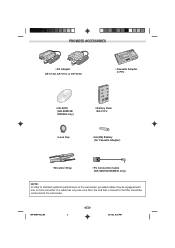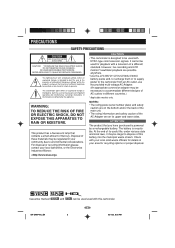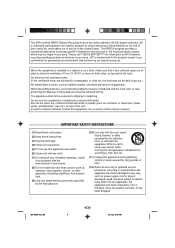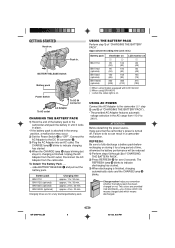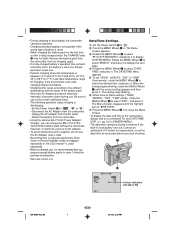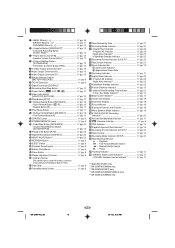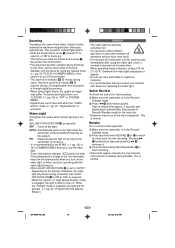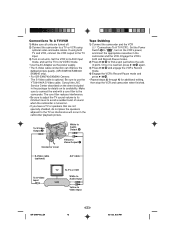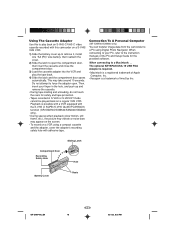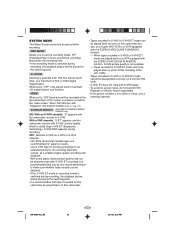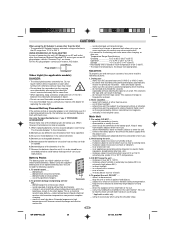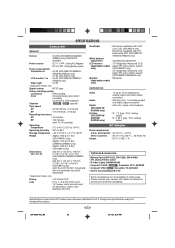JVC GR-SXM740U Support Question
Find answers below for this question about JVC GR-SXM740U - Super VHS-C Camcorder.Need a JVC GR-SXM740U manual? We have 1 online manual for this item!
Question posted by tanyarpierce on January 19th, 2013
How Can I See If The Jvc Super Vhs.. Svhsc. Gr-sxm740 Is Charging?
The person who posted this question about this JVC product did not include a detailed explanation. Please use the "Request More Information" button to the right if more details would help you to answer this question.
Current Answers
Related JVC GR-SXM740U Manual Pages
JVC Knowledge Base Results
We have determined that the information below may contain an answer to this question. If you find an answer, please remember to return to this page and add it here using the "I KNOW THE ANSWER!" button above. It's that easy to earn points!-
Glossary Terms
...Touch Dubbing (MiniDV S-VHS/VHS) One-Touch Expert Dubbing (VHS--> One-Touch Replay for D-VHS Recorders Super VHS ET (Expansion Technology)*... Input Active Bass Extension Active Hyper-Bass PRO Active Video Calibration Adaptive Geometrical Chroma Mapping Adjustable Line Input Advanced...LINK Terminals for D-VHS Recorders Icon Playlist/Event Pre-registration Illuminated Disc Tray In-Camera File Editing (... -
Glossary Terms
... for D-VHS Recorders Super VHS ET (Expansion Technology)* Switchable Dimmer Tel. THX Ultra2 SD Memory Card Slot Separate Power Supplies Shutter Priority Single, Uncompressed, Digital HDMI(TM) Connection with Content Protection (HDCP) Technology Sliding Lens Cover Smart Surround Setup Sound Turbo Speaker Input Connector SQPB (S-VHS Quasi Playback) Strontium Magnet Subwoofer Output with Video Up... -
FAQ - VCR (VCR/DVD Player Combos)
...your VCR/DVD Combo. The motion picture industry has encoded most DVD movies with a camera (cell phone or video camera like EVERIO). What is connected to LINE 1. If the tape you are trying to ... it senses a signal from a cable or satellite box and connect the cable or satellite box to a VHS tape. Models that can I am unable to dub a DVD to LINE 1 on your remote control is...
Similar Questions
I Am Looking For The Pc Connection Cable For A Gr-sxm740 Camcorder
I Am Looking For The Pc Connection Cable For A Gr-sxm740 Camcorder
I Am Looking For The Pc Connection Cable For A Gr-sxm740 Camcorder
(Posted by rt60504 6 years ago)
My Jvc Vhs Camcorder Gr-sxm37 Displays Remove Lens Cover, Its Not On
(Posted by motownsabbie 9 years ago)
When I Record Jvc Gr- Sxm740 Tape To Computer
I get vertical noise lines TBC, SP, and time stamp. How to remove those from playback to computer
I get vertical noise lines TBC, SP, and time stamp. How to remove those from playback to computer
(Posted by vanvliet91147 10 years ago)
Connect
iwant to connect camera to my computer I want jvc digital video camera model no.gr-d270as free down...
iwant to connect camera to my computer I want jvc digital video camera model no.gr-d270as free down...
(Posted by abdelrigeebi 10 years ago)
Where Can I Purchase A Vcr Adaptter For My Recorded Tapes (jvs Gr--sxm740?
(Posted by nannoquist 12 years ago)