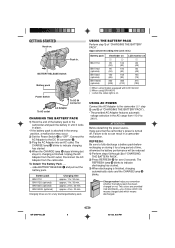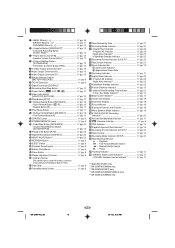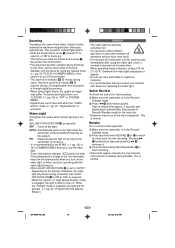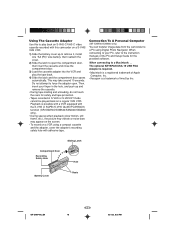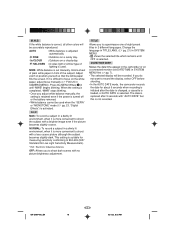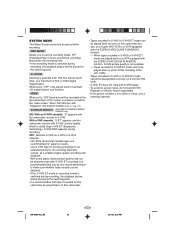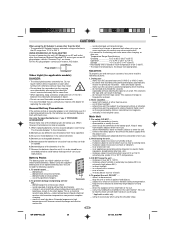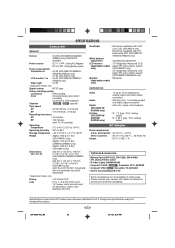JVC GRSXM240U - Super VHS-C Camcorder Support and Manuals
Get Help and Manuals for this JVC item

View All Support Options Below
Free JVC GRSXM240U manuals!
Problems with JVC GRSXM240U?
Ask a Question
Free JVC GRSXM240U manuals!
Problems with JVC GRSXM240U?
Ask a Question
Most Recent JVC GRSXM240U Questions
How Do I Shut Off Feathers On Jvc Camcorder
(Posted by stearns1980 8 years ago)
How Do I Shut Off The Demo
(Posted by stearns1980 8 years ago)
Popular JVC GRSXM240U Manual Pages
JVC GRSXM240U Reviews
We have not received any reviews for JVC yet.