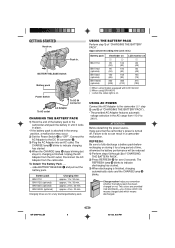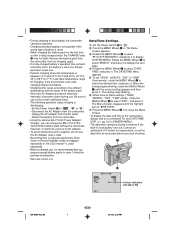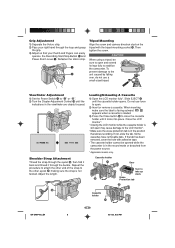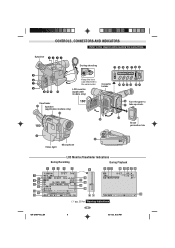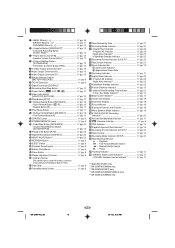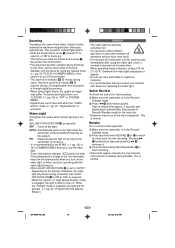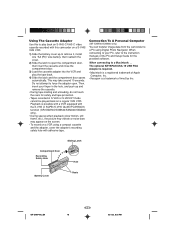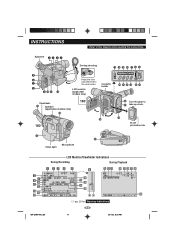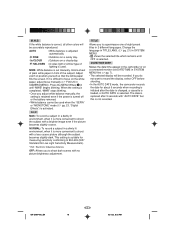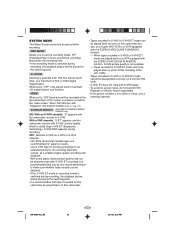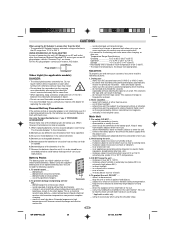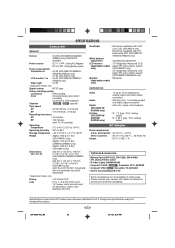JVC GRSXM240U Support Question
Find answers below for this question about JVC GRSXM240U - Super VHS-C Camcorder.Need a JVC GRSXM240U manual? We have 1 online manual for this item!
Question posted by stearns1980 on August 7th, 2015
How Do I Shut Off The Demo
The person who posted this question about this JVC product did not include a detailed explanation. Please use the "Request More Information" button to the right if more details would help you to answer this question.
Current Answers
Related JVC GRSXM240U Manual Pages
JVC Knowledge Base Results
We have determined that the information below may contain an answer to this question. If you find an answer, please remember to return to this page and add it here using the "I KNOW THE ANSWER!" button above. It's that easy to earn points!-
Glossary Terms
...VHS Recorders Icon Playlist/Event Pre-registration Illuminated Disc Tray In-Camera File Editing (Partial Delete) Integrated Digital Terrestrial Receiver Intuitive Control with Voice Support Twin 6-5/16" (16cm) Super Woofers and Super... & Mic Input Active Bass Extension Active Hyper-Bass PRO Active Video Calibration Adaptive Geometrical Chroma Mapping Adjustable Line Input Advanced Digital Acoustics... -
Glossary Terms
...-- III i.LINK Connection i.LINK Terminals for D-VHS Recorders Icon Playlist/Event Pre-registration Illuminated Disc Tray In-Camera File Editing (Partial Delete) Integrated Digital Terrestrial ...D-VHS Recorders Super VHS ET (Expansion Technology)* Switchable Dimmer Tel. 10 Skip Function 16:9 Wide Screen Mode 166 (108) Combinations of High-Quality Pictures Video Image Stabilization Video Recording... -
FAQ - VCR (VCR/DVD Player Combos)
... my DVD player to DVD.) The motion picture industry has encoded most DVD movies with a camera (cell phone or video camera like EVERIO). You will pick up the Macro-vision signal and produce an unstable, black and...cable or satellite box must tune in record mode and press any channels? (I am unable to dub a VHS tape to a DVD. (DVD Recorder Models) Models HR-XVC11/12/14/15 do not have a tuner ...
Similar Questions
How Do I Shut Off Feathers On Jvc Camcorder
(Posted by stearns1980 8 years ago)
My Video Camera Jvc Gz-hd7s Has No Power Even Using Ac What Part Is Defective?
(Posted by magtagadnemesiojames 11 years ago)
Jvc Gz-s3 Compact Video Camera
Is It possible to connect the above camera with the computer??? If It is possssible : What are the a...
Is It possible to connect the above camera with the computer??? If It is possssible : What are the a...
(Posted by ahmedradwan18010 11 years ago)
Video Camera Problem
Sir my jvc video camera dv cable usb cable connecting problem iam cannecting camera to pc usb cab...
Sir my jvc video camera dv cable usb cable connecting problem iam cannecting camera to pc usb cab...
(Posted by sundarkkr 11 years ago)
Can The Video Camera Be Used To Broadcast Via Skype
I have an Everio GZ-MG35u HDD camcorder. Can I use it for vidoe broadcast via Skype? If so, is there...
I have an Everio GZ-MG35u HDD camcorder. Can I use it for vidoe broadcast via Skype? If so, is there...
(Posted by jmrbeamer 13 years ago)