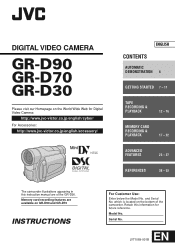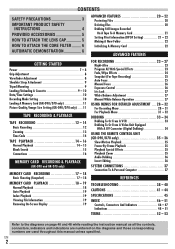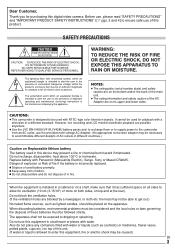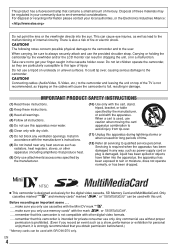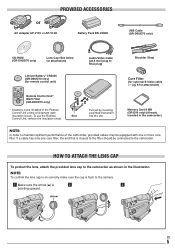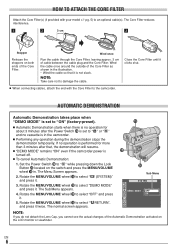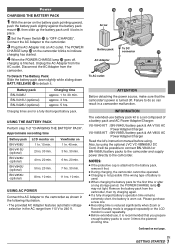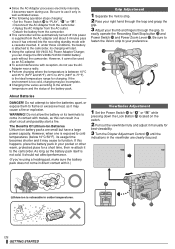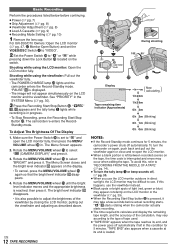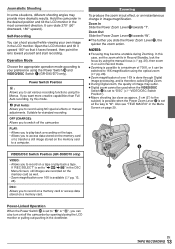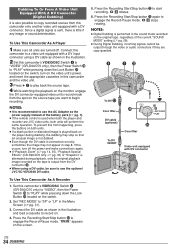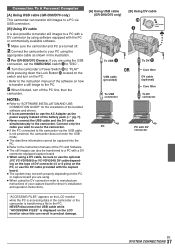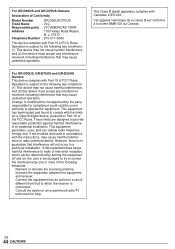JVC GR D90U - MiniDV Camcorder With 3.5" LCD Support and Manuals
Get Help and Manuals for this JVC item

Most Recent JVC GR D90U Questions
Where Can I Get Driver For Jvc Gr-d90 Camcorder For Windows 7
driver for jvc gr-d90
driver for jvc gr-d90
(Posted by lou20 10 years ago)
Driverr Cd For My Gr D90ag Camcorder
My computer is not recognising my GR D90AG camcorder.Can I have software to dowm load to my computer...
My computer is not recognising my GR D90AG camcorder.Can I have software to dowm load to my computer...
(Posted by peddada3 11 years ago)
I Need To Download Software And Drivers For My Jvc Gr-d90u For Windows 7 Can Y
(Posted by ruthinde 12 years ago)
Down Loading Video To Computer
How can I download recorded video to my computer? My Adaptec AVC-2200 died! Is there a comparable u...
How can I download recorded video to my computer? My Adaptec AVC-2200 died! Is there a comparable u...
(Posted by davidreed10 12 years ago)
JVC GR D90U Videos
Popular JVC GR D90U Manual Pages
JVC GR D90U Reviews
We have not received any reviews for JVC yet.