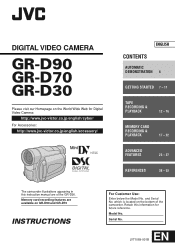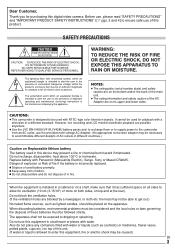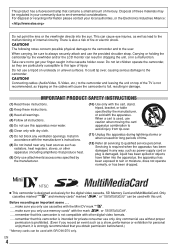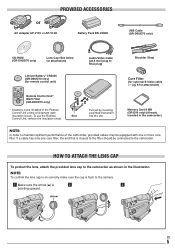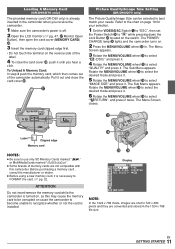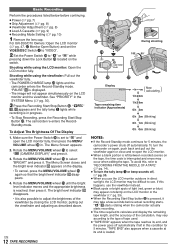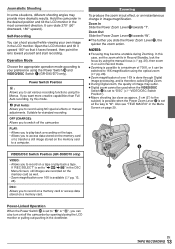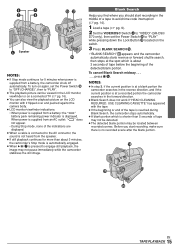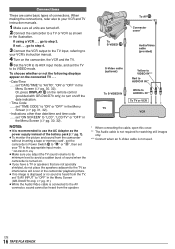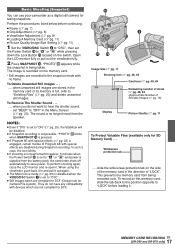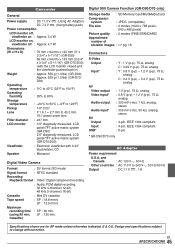JVC GR D90U Support Question
Find answers below for this question about JVC GR D90U - MiniDV Camcorder With 3.5" LCD.Need a JVC GR D90U manual? We have 1 online manual for this item!
Question posted by peddada3 on June 22nd, 2012
Driverr Cd For My Gr D90ag Camcorder
My computer is not recognising my GR D90AG camcorder.Can I have software to dowm load to my computer??
Current Answers
Related JVC GR D90U Manual Pages
JVC Knowledge Base Results
We have determined that the information below may contain an answer to this question. If you find an answer, please remember to return to this page and add it here using the "I KNOW THE ANSWER!" button above. It's that easy to earn points!-
FAQ - Everio/Standard Definition
... can be found at : While playing video files on YOUTUBE? What computer interface is the video quality of video. What is EVERIO equipped with ? DVD disc created on which can use with my Everio camera? Will my JVC Camcorder be compatible with the camera is there software that will be already installed in GZ-MC100... -
FAQ - Everio/Standard Definition
...If PC has a DLA(Drive Letter Access) CD/DVD burning software installed (few examples are three possible options to controls. Software for service? Models; again 7. &... software is compatible with JVC camcorders sold in MPEG2-PS (program stream) which can be used in TROUBLESHOOTING section of files to my computer? EVERIO cameras records video ... -
FAQ - Camcorders/ Mini DV
... I no controls or adjustments of JVC USB driver/software in the MENU while recording. Turn this warning display. Camcorders/ Mini DV Can you download video to PC via USB connection? (For 2007/2008 DV models) How do I record video on an SD card? (DV Model Cameras) How do an online search for USB photo...
Similar Questions
I Am Looking For The Pc Connection Cable For A Gr-sxm740 Camcorder
I Am Looking For The Pc Connection Cable For A Gr-sxm740 Camcorder
I Am Looking For The Pc Connection Cable For A Gr-sxm740 Camcorder
(Posted by rt60504 6 years ago)
Where Can I Get Driver For Jvc Gr-d90 Camcorder For Windows 7
driver for jvc gr-d90
driver for jvc gr-d90
(Posted by lou20 10 years ago)
How To Transfer Data From The Cassette Of Jvc Gr-350ag Camcorder To My Pc
I am not able to transfer the recordings done on the cassettes through JVC GR-350AG camcorder to my ...
I am not able to transfer the recordings done on the cassettes through JVC GR-350AG camcorder to my ...
(Posted by ravikiranmalik 11 years ago)
I Need To Download Software And Drivers For My Jvc Gr-d90u For Windows 7 Can Y
(Posted by ruthinde 12 years ago)
Where Can I Download A Driver For My Jvc Gr Dvl520u Camcorder
(Posted by hbabaransun 12 years ago)