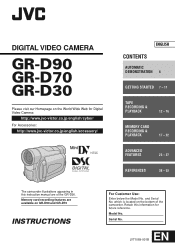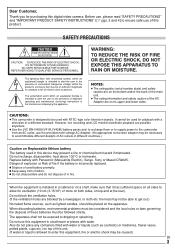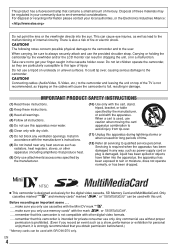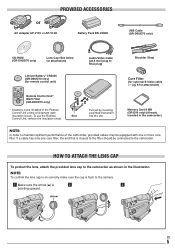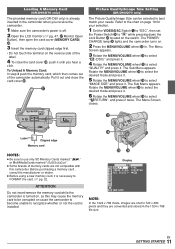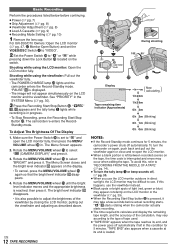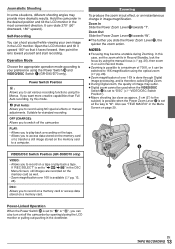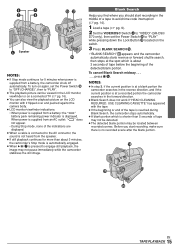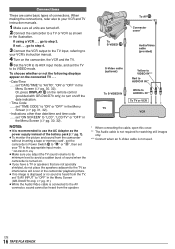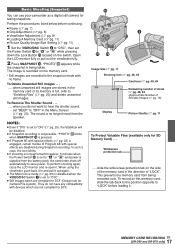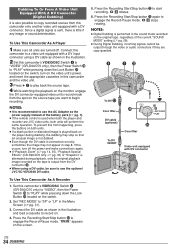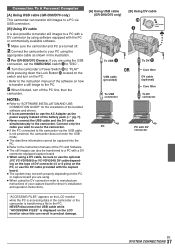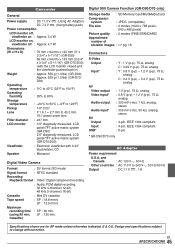JVC GR D90U Support Question
Find answers below for this question about JVC GR D90U - MiniDV Camcorder With 3.5" LCD.Need a JVC GR D90U manual? We have 1 online manual for this item!
Question posted by lou20 on July 17th, 2013
Where Can I Get Driver For Jvc Gr-d90 Camcorder For Windows 7
Current Answers
Answer #1: Posted by tintinb on August 4th, 2013 7:19 PM
- http://www.driverguide.com/driver/detail.php?driverid=788798
- http://www.jvc.ca/www/support/downloads.aspx
- http://www.helpdrivers.com/cameras/JVC/GR-D90U/
If you have more questions, please do not hesitate to ask here at HelpOwl. Experts here are always willing to help you by providing the best answers to solve your problem.
Regards,
TinTin
Related JVC GR D90U Manual Pages
JVC Knowledge Base Results
We have determined that the information below may contain an answer to this question. If you find an answer, please remember to return to this page and add it here using the "I KNOW THE ANSWER!" button above. It's that easy to earn points!-
FAQ - Everio/Standard Definition
... website to my computer? These are located here: You can be compatible with my Everio camera? How do I copy video files to work properly. Will my JVC Camcorder be purchased separately from EVERIO to edit with Windows Vista™ message saying “the latest version is a more complex process. GZ-MS250 >... -
FAQ - Camcorders/Windows 7™ Compatibility
PDF Compatibility Chart Compatibility Will my JVC Camcorder be compatible with Windows 7™? Camcorders/Windows 7™ Please see the Windows 7™ -
FAQ - Everio/Standard Definition
... a DVDs in DVD movies. please refer to the disc with CyberlinkPowerProducer. are included with JVC camcorders sold in the U.S. EVERIO cameras can be used with Windows Vista™? Yes, you may occur (with SD-Video standard. On GZ-MS100 camera, when using ONE TOUCH UPLOAD to my computer? Provided software is allowed. How do I copy...
Similar Questions
I Am Looking For The Pc Connection Cable For A Gr-sxm740 Camcorder
My computer is not recognising my GR D90AG camcorder.Can I have software to dowm load to my computer...
I am not able to transfer the recordings done on the cassettes through JVC GR-350AG camcorder to my ...