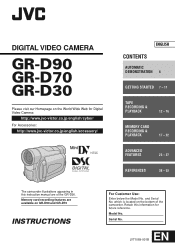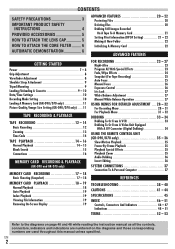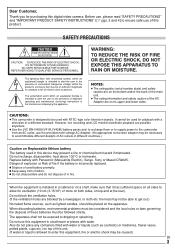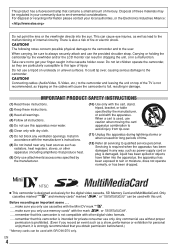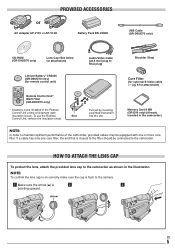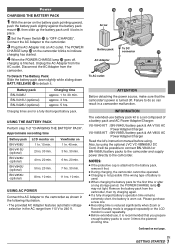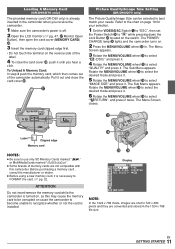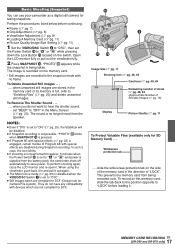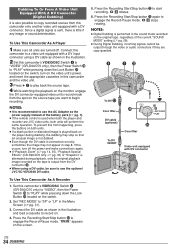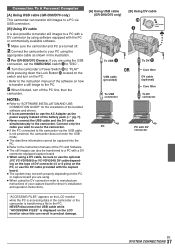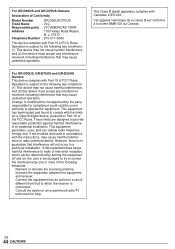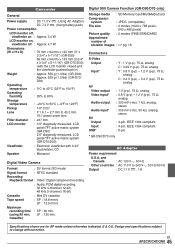JVC GR D90U Support Question
Find answers below for this question about JVC GR D90U - MiniDV Camcorder With 3.5" LCD.Need a JVC GR D90U manual? We have 1 online manual for this item!
Question posted by ruthinde on September 24th, 2011
I Need To Download Software And Drivers For My Jvc Gr-d90u For Windows 7 Can Y
The person who posted this question about this JVC product did not include a detailed explanation. Please use the "Request More Information" button to the right if more details would help you to answer this question.
Current Answers
Related JVC GR D90U Manual Pages
JVC Knowledge Base Results
We have determined that the information below may contain an answer to this question. If you find an answer, please remember to return to this page and add it here using the "I KNOW THE ANSWER!" button above. It's that easy to earn points!-
FAQ - Camcorders/ Mini DV
... the camcorder using JVC driver with other then start or stop the installation process. During installation of the Windows XP system. Why is not strictly a JVC phenomenon. I cannot hear audio on an SD card. The JVC USB driver was written before introduction of JVC USB driver/software in order to record both audio and video. Visit... -
FAQ - Camcorders/ Mini DV
... store still images on my GR-D850US when I transfer still images to my PC if my camera dosent have a SD card slot? Do I record video on power from 110 to record both audio and video. To transfer video you download video to PC via USB connection? (For 2007/2008 DV models) How do I need either a 4-4 and 4-6 pin... -
FAQ - Everio/High Definition (Archived and General Questions)
...software, how can I fix this point the import window in order to charge my camcorder's batteries? I need...; Download and install Ver.2.02.108 or later. ••• > to playback. To edit HD Everio video with my Everio camera? on...Grabadores de DVD Reproductores De DVD Televisión Televisores LCD DVD/Reproductor de LCD Cámaras de Vídeo Everio Con Tarjeta ...
Similar Questions
I Need A Software Disk For My Jvc Gz-hd300bus Everio Camcorder. Where Can I Get
(Posted by jfgomez07 10 years ago)
Where Can I Get Driver For Jvc Gr-d90 Camcorder For Windows 7
driver for jvc gr-d90
driver for jvc gr-d90
(Posted by lou20 10 years ago)
Driverr Cd For My Gr D90ag Camcorder
My computer is not recognising my GR D90AG camcorder.Can I have software to dowm load to my computer...
My computer is not recognising my GR D90AG camcorder.Can I have software to dowm load to my computer...
(Posted by peddada3 11 years ago)
Down Loading Video To Computer
How can I download recorded video to my computer? My Adaptec AVC-2200 died! Is there a comparable u...
How can I download recorded video to my computer? My Adaptec AVC-2200 died! Is there a comparable u...
(Posted by davidreed10 12 years ago)
Where Can I Download A Driver For My Jvc Gr Dvl520u Camcorder
(Posted by hbabaransun 12 years ago)