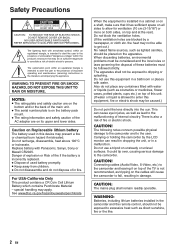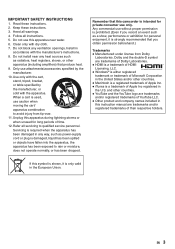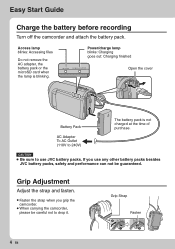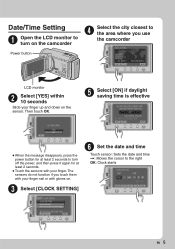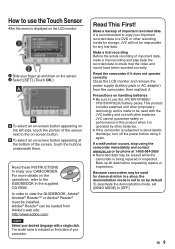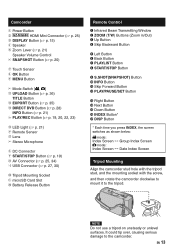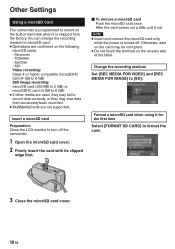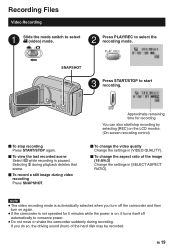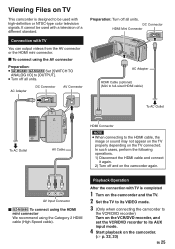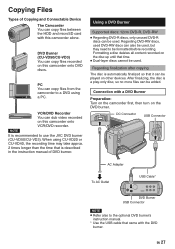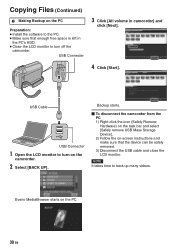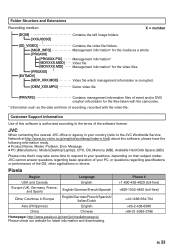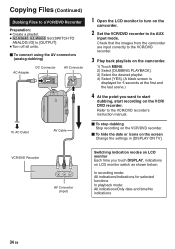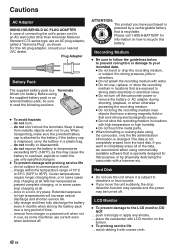JVC GZ MG630R Support Question
Find answers below for this question about JVC GZ MG630R - Everio Camcorder - 800 KP.Need a JVC GZ MG630R manual? We have 1 online manual for this item!
Question posted by jfgomez07 on October 14th, 2013
I Need A Software Disk For My Jvc Gz-hd300bus Everio Camcorder. Where Can I Get
The person who posted this question about this JVC product did not include a detailed explanation. Please use the "Request More Information" button to the right if more details would help you to answer this question.
Current Answers
Related JVC GZ MG630R Manual Pages
JVC Knowledge Base Results
We have determined that the information below may contain an answer to this question. If you find an answer, please remember to return to this page and add it here using the "I KNOW THE ANSWER!" button above. It's that easy to earn points!-
FAQ - Everio/Standard Definition
... application then go directly to YouTube in GZ-MC100/200/500 (2004). Software for each video clip: MOD file (which accepts SD card 2007 Everio models accept SDHC as well as 2.0.2810f, then there may be corrected? On GZ-MS100 camera, when using USB cable, EVERIO can use MAC software (TOAST for Everio must be used with a dock and... -
FAQ - Everio/High Definition (Archived and General Questions)
..., CU-VD10 is supplied with the HD Everio camcorder. Can I play HD Everio video on GZ-HD7 / GZ-HD3 / GZ-HD5 /GZ-HD6 ? What signal can install the latest version directly in the MediaBrowser program by the HD Everio. DVD data disc created from EVERIO camera on any available recording mode. Verify the MediaBrowser software version 5. ... -
FAQ - Everio/Standard Definition
... your PC. Software for each video clip: MOD file (which consists of files to PC. Your PC will need DVD recording software. Provided software is done, disconnect camera and start Cyberlink PowerDirector Express. How do ? appears. 9. Ver.2.01.1xx. GZ-MG750 "Everio MediaBrowser?" GZ-MG680 >...
Similar Questions
Need Software For My Jvc Hd-620bu Camcorder
I lost my original software for my jvc hd620BU camorder. How can I get the software so that I can us...
I lost my original software for my jvc hd620BU camorder. How can I get the software so that I can us...
(Posted by udayarajregmi 8 years ago)
I Have A Jvc Hard Disk Camcorder Gz-mg1304 And I Lost The Everio Software Disk.
Can I find the software online to download to a new computer??
Can I find the software online to download to a new computer??
(Posted by Mvogman 10 years ago)
I Need A Software Disk For My Gz-mg630rek Everio Camcorder. Where Can I Get One?
(Posted by johngoodsell 10 years ago)
My Jvc Camcorder(gz-mg630rag) Can't Playback Any Files On The Computer.
The files won't even show on my windows 7 computer. I was doing fine till yesterday, but then sudden...
The files won't even show on my windows 7 computer. I was doing fine till yesterday, but then sudden...
(Posted by ssiwati 12 years ago)
Need Software For Gz-ms120au On Mac Os-x 10.5.8
(Posted by everio 13 years ago)