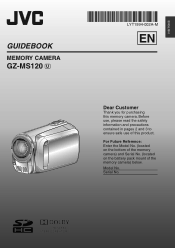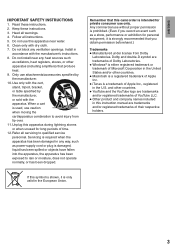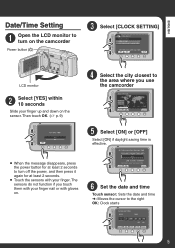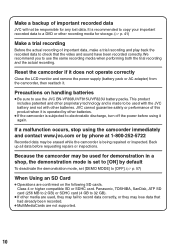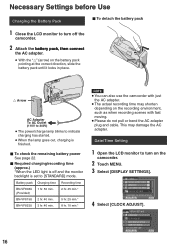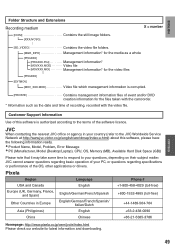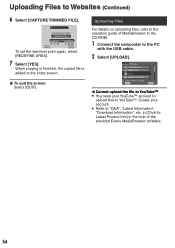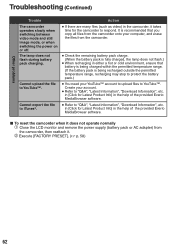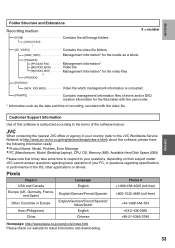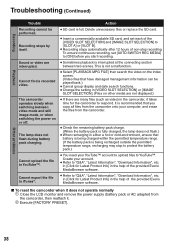JVC GZMS120AUS Support Question
Find answers below for this question about JVC GZMS120AUS - Everio Camcorder - 800 KP.Need a JVC GZMS120AUS manual? We have 2 online manuals for this item!
Question posted by everio on December 27th, 2010
Need Software For Gz-ms120au On Mac Os-x 10.5.8
The person who posted this question about this JVC product did not include a detailed explanation. Please use the "Request More Information" button to the right if more details would help you to answer this question.
Current Answers
Related JVC GZMS120AUS Manual Pages
JVC Knowledge Base Results
We have determined that the information below may contain an answer to this question. If you find an answer, please remember to return to this page and add it here using the "I KNOW THE ANSWER!" button above. It's that easy to earn points!-
FAQ - Everio/High Definition (Archived and General Questions)
...Version 7.4.5 and Mac OS X 10.5.2. are copied to DV standard which can be captured through i.Link and edited with the GZ-HD EVERIOs there are ...GZ-HD7 / GZ-HD3 / GZ-HD5 / GZ-HD6. If you need to the TV via i.Link when the HD Everio is a chart that there are missing after all your PC hardware/software manual for the i.Link output to charge my camcorder's batteries? Component Video... -
FAQ - Everio/Standard Definition
... U.S. Everio/Standard Definition To help with editing and disc burning process when using Cyberlink software please refer to this EASY VIDEO EDITING document in PDF format downloadable here: A "Cannot connect to use CAPTY MPEG Edit EX for editing. I need DVD recording software. Select “yes” GZ-MG630 > If your video to charge my camcorder's batteries... -
FAQ - Everio/High Definition (Archived and General Questions)
... HD Everio. GZ-HM300 > HD Edition Ver.2.02.2xx. Video files are missing after setting it : -2014" or "The movie contains an incorrect duration." This is needed to MOV00F.TOD, then MOV010.TOD, MOV011.TOD and so forth. Start your PC hardware/software manual for HD content editing only scenes recorded with the HD Everio camcorder...
Similar Questions
Need Software For My Jvc Hd-620bu Camcorder
I lost my original software for my jvc hd620BU camorder. How can I get the software so that I can us...
I lost my original software for my jvc hd620BU camorder. How can I get the software so that I can us...
(Posted by udayarajregmi 8 years ago)
I Need A Software Disk For My Gz-mg630rek Everio Camcorder. Where Can I Get One?
(Posted by johngoodsell 10 years ago)
My Laptop Doesnot Recognise The Usb Code Of Jvc Gz-mg630a - Everio Camcorder
MY LAPTOP DOESNOT RECOGNISE THE USB OFJVC GZ-MG630A - Everio CamcorderWHEN I TRIED TO UPLOAD MY PHOT...
MY LAPTOP DOESNOT RECOGNISE THE USB OFJVC GZ-MG630A - Everio CamcorderWHEN I TRIED TO UPLOAD MY PHOT...
(Posted by sumianils 12 years ago)
Hi-i Have An Everio Gz-ms120au-what Is The Designation 'u'? Thank You. Randy Lee
I have seen "A", "AC", "AEK", "AUS", "BU", "R", "RU" and "PUC". Will accessories work with ALL of th...
I have seen "A", "AC", "AEK", "AUS", "BU", "R", "RU" and "PUC". Will accessories work with ALL of th...
(Posted by bumpalee 13 years ago)
How Do You Put Pictures On Your Computer With A Jvc Gz-ms120au/bu/ru Memory Camr
(Posted by Anonymous-16561 13 years ago)