JVC GR-D295U - MiniDV Camcorder w/25x Optical Zoom Support and Manuals
Get Help and Manuals for this JVC item
This item is in your list!

View All Support Options Below
Free JVC GR-D295U manuals!
Problems with JVC GR-D295U?
Ask a Question
Free JVC GR-D295U manuals!
Problems with JVC GR-D295U?
Ask a Question
Most Recent JVC GR-D295U Questions
Popular JVC GR-D295U Manual Pages
Instructions - Page 1
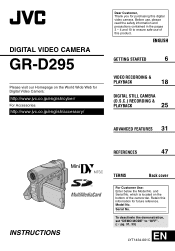
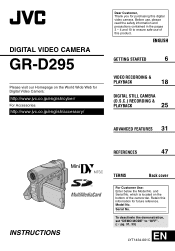
.../
For Accessories:
http://www.jvc.co.jp/english/accessory/
Dear Customer, Thank you for future reference. Model No. ENGLISH
GETTING STARTED
6
VIDEO RECORDING &
PLAYBACK
18
DIGITAL STILL CAMERA
(D.S.C.) RECORDING &
PLAYBACK
25
ADVANCED FEATURES 31
REFERENCES
47
INSTRUCTIONS
TERMS
Back cover
For Customer Use: Enter below the Model No. DIGITAL VIDEO CAMERA
GR-D295
Please visit...
Instructions - Page 7


...P USB (Universal Serial Bus) Connector (੬ pg. 45)
Q Audio/Video Output Connector [AV] (੬ pg. 22, 43)
R DC Input Connector [DC] (੬ pg. 13) S Digital Video Connector [DV IN...)
GETTING STARTED EN 7
Other Parts
U Monitor Latch (੬ pg. 18) V LCD Monitor (੬ pg. 18, 19) W Viewfinder (੬ pg. 16) X Card Cover [MEMORY CARD] (੬ pg. 17) Y Battery Pack Mount (੬ pg. ...
Instructions - Page 10


... of Apple Computer, Inc.
● QuickTime is intended for private consumer use memory cards with the Mini
DV mark
. Play back your trial recording to maximize the performance of your camcorder. Store the camcorder in the proper environment. LP (Long Play) mode lets you record 50% more easily if your video heads before use cassettes with the
mark
or
.
This...
Instructions - Page 14


.../ CHARGE
POWER/ CHARGE lamp
VIDEO/MEMORY
Choose the appropriate operation mode according to switch off . M (Manual Recording): Allows you to flame or excessive heat, as this mode. Do not attempt to take the batteries apart, or expose them to set various playback functions using NO special effects or manual adjustments. Do not allow the battery or its terminals to cover...
Instructions - Page 22


... a TV or VCR as the power supply instead of the battery pack. (੬ pg. 14)
● To monitor the picture and sound from the camcorder without inserting a tape or memory card, set the camcorder's Power Switch to "A" or "M", then set
the TV to its VIDEO mode.
6 Start playback on the camcorder. (੬ pg. 20)
To choose whether or not the...
Instructions - Page 26


...
Power Switch
MENU
VIDEO/MEMORY
1 Load a memory card. (੬ pg. 17) 2 Set the VIDEO/MEMORY Switch to
"MEMORY".
3 Set the Power Switch to a PC.
Press + to display the previous file. These thumbnail images cannot be displayed as the power supply instead of the battery pack. (੬ pg. 13, 14)
● To distinguish between still images taken in Interval Shooting mode and other...
Instructions - Page 35


... / 5MIN / 10MIN / 30MIN / 60MIN Allows you use "REC MODE" in VIDEO Menu when using this
mode, the "SNAP/SLOW" selection in CAMERA
Menu is output. SOUND R : Sound from the "L" channel is performed with the VIDEO/MEMORY Switch set
to "VIDEO", still images are recorded only onto
the tape.
/
(TAPE/CARD): When Snapshot
recording is output. It is recommended you to accompany...
Instructions - Page 38


... focus level
Manual focus indicator
cannot be adjusted any
further or closer, " " or " " will be recorded for approx. 6 seconds, then the camcorder re-enters the Record-Standby mode. ● You can perform Snapshot also during recording.
However, correct focus may look like photographs onto a tape.
1 Set the VIDEO/MEMORY Switch to "VIDEO". 2 Set the Power Switch to "M". 3 Set "SNAP/SLOW...
Instructions - Page 44


... units are turned off. 2 Connect this camcorder. NOTE:
Digital Dubbing is performed in the sound mode recorded on the player during playback, only the original playback image recorded on this camcorder to a video unit
equipped with a DV input connector using a DV cable, be sure to use the AC Adapter as the power supply instead of the battery pack. (੬ pg. 14)
●...
Instructions - Page 45


... may not work properly depending on a memory card
to a PC.
[B] Using DV cable
It is not powered, the camcorder does not enter the USB mode.
● The date/time information cannot be captured into the PC.
● Refer to the instruction manuals of the PC and Software.
● The still images can also be transferred to a PC with a DV connector-equipped capture board.
● The...
Instructions - Page 46


... from the speaker during Audio Dubbing.
● When editing onto a tape that "TIME CODE" for "CAMERA DISPLAY" and "VIDEO DISPLAY" is set to "ON". (੬ pg. 31, 34, 36)
● Insert Editing is not effective from the point where 16-BIT recording began.
● During Audio Dubbing, when the tape moves to spice up the...
Instructions - Page 48


... is connected via the DV connector, the camcorder does not operate.
● The DV cable was performed under backlit conditions.
Images on the LCD monitor appear dark or whitish.
● In places subject to low temperature, images become dark.
HDetach the battery pack once again and re-attach
it in the memory card cannot be avoided. HInstall...
Instructions - Page 49


... Power Switch is set to "A" or "M" and the VIDEO/MEMORY Switch is displayed, wait more times. (੬ pg. 17)
Picture does not appear on the heads during recording or playback. Consult your nearest JVC dealer for replacement. When the battery power is tilted upward 180 degrees, open
the monitor fully. (੬ pg. 18)
An error indication (01 - 04...
Instructions - Page 52


... power capacity. However, when one is attached to overheat, explode or catch fire.
... When
transporting, make sure the cassette bears the Mini DV mark. ... This is a chemical reaction type battery - Cassettes
To properly use an AC plug adapter, called a "Siemens Plug", as some machines use only specified chargers.
● To prevent damage and prolong service
life
...
Instructions - Page 55


..., memory card and lens cap) Approx. 510 g (1.1 lbs) (incl.
E & O.E. when charging the battery pack) * Using LED Light Dimensions (W x H x D) 56 mm x 94 mm x 112 mm (2-1/4" x 3/4" x 7/16") (with 0.16" color LCD Speaker Monaural LED Light Effective distance: 1.5 m (5 ft)
For Digital Video Camera
Format DV format (SD mode) Signal format NTSC standard Recording/Playback format Video: Digital...
JVC GR-D295U Reviews
Do you have an experience with the JVC GR-D295U that you would like to share?
Earn 750 points for your review!
We have not received any reviews for JVC yet.
Earn 750 points for your review!
