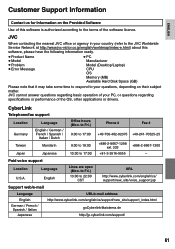JVC GZ MG435 - Everio 30GB HDD 1.07MP 32x Optical Zoom Camcorder Support and Manuals
Get Help and Manuals for this JVC item

View All Support Options Below
Free JVC GZ MG435 manuals!
Problems with JVC GZ MG435?
Ask a Question
Free JVC GZ MG435 manuals!
Problems with JVC GZ MG435?
Ask a Question
Most Recent JVC GZ MG435 Questions
Hard Disk Error
Please I Need To Know What To Do, It Has Been A Long Time Now That I Powered My Camcorder For More T...
Please I Need To Know What To Do, It Has Been A Long Time Now That I Powered My Camcorder For More T...
(Posted by festusdiugwu 9 years ago)
Hard Disk Error Unable To Record
recording error due to hard disk problem. camcorder dropped in water. give me a online rectifying so...
recording error due to hard disk problem. camcorder dropped in water. give me a online rectifying so...
(Posted by creativemail 10 years ago)
JVC GZ MG435 Videos
Popular JVC GZ MG435 Manual Pages
JVC GZ MG435 Reviews
We have not received any reviews for JVC yet.