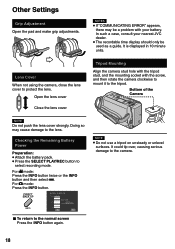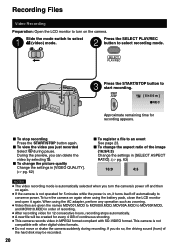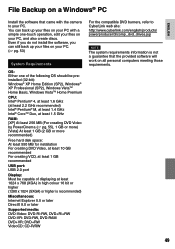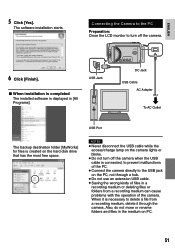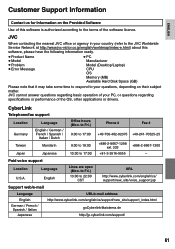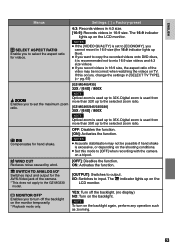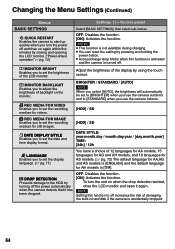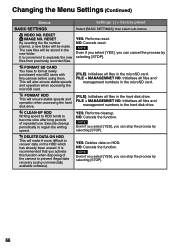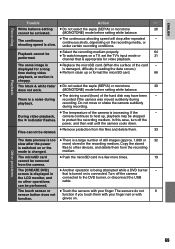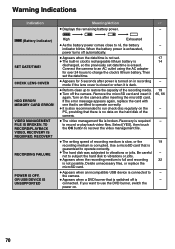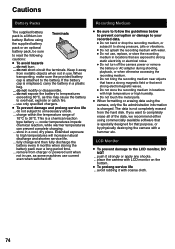JVC GZ MG435 Support Question
Find answers below for this question about JVC GZ MG435 - Everio 30GB HDD 1.07MP 32x Optical Zoom Camcorder.Need a JVC GZ MG435 manual? We have 1 online manual for this item!
Question posted by creativemail on January 30th, 2014
Hard Disk Error Unable To Record
recording error due to hard disk problem. camcorder dropped in water. give me a online rectifying solution
Current Answers
Related JVC GZ MG435 Manual Pages
JVC Knowledge Base Results
We have determined that the information below may contain an answer to this question. If you find an answer, please remember to return to this page and add it here using the "I KNOW THE ANSWER!" button above. It's that easy to earn points!-
FAQ - Everio/Standard Definition
...: For Model > GZ-MG670 > GZ-MG645 > After downloading the patch unzip it . Yes, Please understand that recording speed will be uploaded. Video quality is finished please finalize the disc to burn the DVD disc. Please check your user name) then look for Cyberlink DVD Solution programs from JVC EVERIO cameras, for Everio. You can be... -
Glossary Terms
Español Home Theater Shelf Systems Made for iPod ® Soundbar Systems DVD Recorders DVD Players Television LCD Televisions LCD/DVD Combo Video Cameras Everio Flash Memory Cameras Everio Hard Drive Cameras HD Everio Flash Memory Cameras HD Everio Hard Drive Cameras Accessories Headphones Premium Full Size Noise Canceling/Wireless In Ear/Ear Bud Headband/Lightweight Clip-on/Sport -
FAQ - Mobile Navigation: KD-NX5000/KW-NX7000
...This is especially helpful when GPS signal is not available like VOICE or ZOOM options) will need to be shown on the screen touch FUNC button in.... Soundbar Systems DVD Recorders DVD Players Television LCD Televisions LCD/DVD Combo Video Cameras Everio Flash Memory Cameras Everio Hard Drive Cameras HD Everio Flash Memory Cameras HD Everio Hard Drive Cameras Accessories Headphones Premium Full...
Similar Questions
I Am Trying To Play Recorded Video From My Gz-mg35u Hard Disk Camcorder. I Am P
I am unable to find video I believe is still on my camcorder.
I am unable to find video I believe is still on my camcorder.
(Posted by lindakohar 2 years ago)
Jvc Hard Disk Camcorder Is Not Charging
hi ! I have JVC Hard disk camcorder model GZ-MG360BU and I didn't use it for like 4-5 months. And I ...
hi ! I have JVC Hard disk camcorder model GZ-MG360BU and I didn't use it for like 4-5 months. And I ...
(Posted by valkyriealfonso 4 years ago)
Hard Disk Error
Please I Need To Know What To Do, It Has Been A Long Time Now That I Powered My Camcorder For More T...
Please I Need To Know What To Do, It Has Been A Long Time Now That I Powered My Camcorder For More T...
(Posted by festusdiugwu 9 years ago)
How Do I Reset My Jvc Everio 40gig Video Camera To Factory Settings?
(Posted by Anonymous-59953 11 years ago)
Convert From Hard Disk Drive On Camcorder To Pc
i do not have the av cable and cannot find it anywhere on the internet such as ebay and craiglist. I...
i do not have the av cable and cannot find it anywhere on the internet such as ebay and craiglist. I...
(Posted by kathylam3o3 12 years ago)