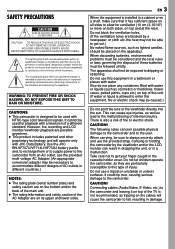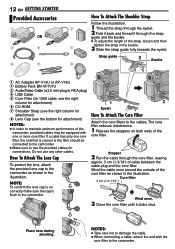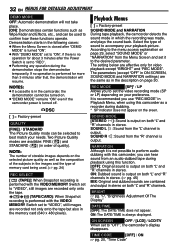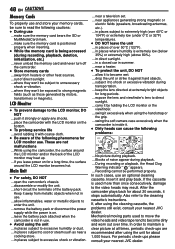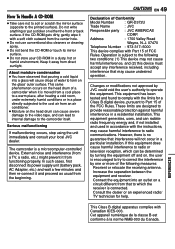JVC GR-D372 - Digital Video Camera 32x Optical Zoom/800x Zoom Support and Manuals
Get Help and Manuals for this JVC item

Most Recent JVC GR-D372 Questions
Power Adapter
I am trying to view old mini disk tapes but my original camcorder is not working. Have therefore bou...
I am trying to view old mini disk tapes but my original camcorder is not working. Have therefore bou...
(Posted by Emmaure 1 year ago)
Connect Jvc Gr-d30as To Laptop Via Usb Cable
i already got a usb to fire wire cable .but i can`t connect it to my laptop.can you please tell me h...
i already got a usb to fire wire cable .but i can`t connect it to my laptop.can you please tell me h...
(Posted by lmbkarunanayake93 10 years ago)
Popular JVC GR-D372 Manual Pages
JVC GR-D372 Reviews
 JVC has a rating of 4.00 based upon 1 review.
Get much more information including the actual reviews and ratings that combined to make up the overall score listed above. Our reviewers
have graded the JVC GR-D372 based upon the following criteria:
JVC has a rating of 4.00 based upon 1 review.
Get much more information including the actual reviews and ratings that combined to make up the overall score listed above. Our reviewers
have graded the JVC GR-D372 based upon the following criteria:
- Durability [1 rating]
- Cost Effective [1 rating]
- Quality [1 rating]
- Operate as Advertised [1 rating]
- Customer Service [1 rating]