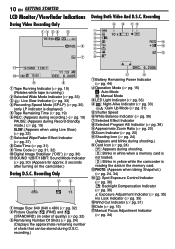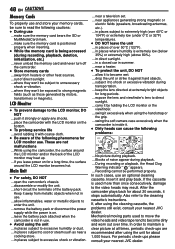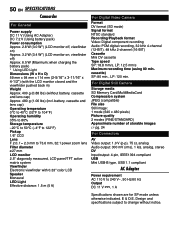JVC GR-D372 Support Question
Find answers below for this question about JVC GR-D372 - Digital Video Camera 32x Optical Zoom/800x Zoom.Need a JVC GR-D372 manual? We have 1 online manual for this item!
Current Answers
Related JVC GR-D372 Manual Pages
JVC Knowledge Base Results
We have determined that the information below may contain an answer to this question. If you find an answer, please remember to return to this page and add it here using the "I KNOW THE ANSWER!" button above. It's that easy to earn points!-
Glossary Terms
...Optical Zoom with 800x Digital Zoom 5-Disc Changer 6-Way Dubbing Accessory Shoe & Mic Input Active Bass Extension Active Hyper-Bass PRO Active Video Calibration Adaptive Geometrical Chroma Mapping Adjustable Line Input Advanced Digital...Event Pre-registration Illuminated Disc Tray In-Camera File Editing (Partial Delete) Integrated Digital Terrestrial Receiver Intuitive Control with Level/Frequency ... -
Glossary Terms
...Illuminated Disc Tray In-Camera File Editing (Partial Delete) Integrated Digital Terrestrial Receiver Intuitive Control with Video Up-Conversion Headphone Surround*...Optical Zoom with 800x Digital Zoom 5-Disc Changer 6-Way Dubbing Accessory Shoe & Mic Input Active Bass Extension Active Hyper-Bass PRO Active Video Calibration Adaptive Geometrical Chroma Mapping Adjustable Line Input Advanced Digital... -
FAQ - Camcorders/ Mini DV
...only be able to 240 Volts at 1-800-252-5722. I get a new one? Depending on power from 110 to store still images. All that came with JVC camcorders... video from a store which carries electrical supplies. Camcorders/ Mini DV Can you will need a voltage adapter in this happening? Do I transfer still images to the PC. These are active other manufacturers digital cameras,...
Similar Questions
Digital Vedio Camera Operation Manual
How to play recorded vedio in my in my jvc d770 digital vedio camera
How to play recorded vedio in my in my jvc d770 digital vedio camera
(Posted by bkroy46 10 years ago)
Manual Booklet Jvc Mg630saa 60gb
I lost my booklet how to use my video camera... can you please help. Regards Anne-Maree JVC Mo...
I lost my booklet how to use my video camera... can you please help. Regards Anne-Maree JVC Mo...
(Posted by AnneMaree 11 years ago)
Video Recording Transfer To Computer Files.
I have a JVc digital video camera # GR-D770 and I want to transfer video tape recordigs to a compute...
I have a JVc digital video camera # GR-D770 and I want to transfer video tape recordigs to a compute...
(Posted by jedragon82 12 years ago)
Connection To Computer
Model number GR-D370 (6) not sure of last digit. 32x optical hyper zoom. I purchased a new computer....
Model number GR-D370 (6) not sure of last digit. 32x optical hyper zoom. I purchased a new computer....
(Posted by rbarton750 12 years ago)
No Video When Upload Video From gr-d290
(Posted by bunyipbilly 13 years ago)