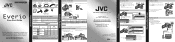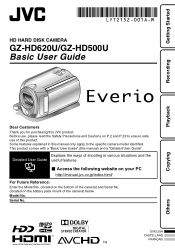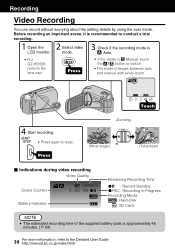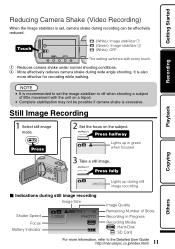JVC GZ HD6 Support Question
Find answers below for this question about JVC GZ HD6 - Everio Camcorder - 1080p.Need a JVC GZ HD6 manual? We have 2 online manuals for this item!
Question posted by AnneMaree on June 14th, 2012
Manual Booklet Jvc Mg630saa 60gb
I lost my booklet how to use my video camera... can you please help. Regards Anne-Maree
JVC
Model no. MG630SAA
60GB 14 to 75 Hrs rec
35x optical zoom
Current Answers
Answer #1: Posted by bargeboard on July 8th, 2012 10:23 AM
you can find the manual here:
http://resources.jvc.com/Resources/00/01/34/LYT1979-001C-M.pdf
Related JVC GZ HD6 Manual Pages
JVC Knowledge Base Results
We have determined that the information below may contain an answer to this question. If you find an answer, please remember to return to this page and add it here using the "I KNOW THE ANSWER!" button above. It's that easy to earn points!-
Glossary Terms
... Playlist/Event Pre-registration Illuminated Disc Tray In-Camera File Editing (Partial Delete) Integrated Digital Terrestrial ...35x Optical Zoom with 800x Digital Zoom 5-Disc Changer 6-Way Dubbing Accessory Shoe & Mic Input Active Bass Extension Active Hyper-Bass PRO Active Video...Disc (HDD--> Front AUX Input Front Speakers for iPod Rec Link Relief Recording (HDD) Remote Control Remote Control ... -
FAQ - Televisions/HD-ILA Projection
...camera (cell phone or video camera like EVERIO). Therefore it is recommended to 1080p. 2007 models: HD-58S998, HD-65S998, HD-70GC78, HD-70G678 and the following JVC TV models: How do I use...1080p signal from the TV's menu (see what appears to the TV. With JVC receivers in the instruction manual... specifications for more detailed information regarding the reset procedure check PS3 ... -
Glossary Terms
... Playlist/Event Pre-registration Illuminated Disc Tray In-Camera File Editing (Partial Delete) Integrated Digital Terrestrial Receiver...Expert Dubbing (VHS--> One-Touch Replay for iPod Rec Link Relief Recording (HDD) Remote Control Remote Control ...35x Optical Zoom with 800x Digital Zoom 5-Disc Changer 6-Way Dubbing Accessory Shoe & Mic Input Active Bass Extension Active Hyper-Bass PRO Active Video...
Similar Questions
How Do I Set Up My Jvc Gz Hd620bu To Act A A Web Cam On My Windows 10 Pc?
I need a web cam to use with skype on my windows 10 PC i was told I can use a cam corder . I have a ...
I need a web cam to use with skype on my windows 10 PC i was told I can use a cam corder . I have a ...
(Posted by aterlinsky 6 years ago)
Need Software For My Jvc Hd-620bu Camcorder
I lost my original software for my jvc hd620BU camorder. How can I get the software so that I can us...
I lost my original software for my jvc hd620BU camorder. How can I get the software so that I can us...
(Posted by udayarajregmi 8 years ago)
Can I Transfer Video From My Jvc Everio Camcorder Gz-mg230u To My Computer W/o
the software?
the software?
(Posted by writtes 9 years ago)
How Do I Upload Video From My Jvc Everior Gz-hd620bu To Google Drive?
When I connect the camera to my Chromebook, I can find files .MPL and .MTS, but it does not recogniz...
When I connect the camera to my Chromebook, I can find files .MPL and .MTS, but it does not recogniz...
(Posted by cpwerner1 10 years ago)
My Laptop Doesnot Recognise The Usb Code Of Jvc Gz-mg630a - Everio Camcorder
MY LAPTOP DOESNOT RECOGNISE THE USB OFJVC GZ-MG630A - Everio CamcorderWHEN I TRIED TO UPLOAD MY PHOT...
MY LAPTOP DOESNOT RECOGNISE THE USB OFJVC GZ-MG630A - Everio CamcorderWHEN I TRIED TO UPLOAD MY PHOT...
(Posted by sumianils 11 years ago)