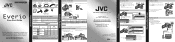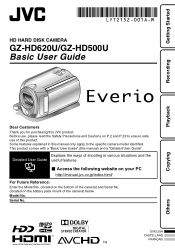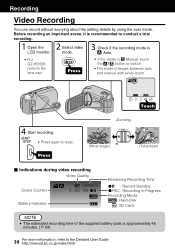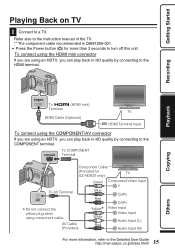JVC GZ HD6 Support Question
Find answers below for this question about JVC GZ HD6 - Everio Camcorder - 1080p.Need a JVC GZ HD6 manual? We have 2 online manuals for this item!
Question posted by aterlinsky on August 27th, 2017
How Do I Set Up My Jvc Gz Hd620bu To Act A A Web Cam On My Windows 10 Pc?
I need a web cam to use with skype on my windows 10 PC i was told I can use a cam corder . I have a JVC everio GZ HD 620bu camcorder . I plug a usb into cam corder and PC , i dont think the PC sees the device .
Current Answers
Answer #1: Posted by techyagent on August 27th, 2017 9:43 PM
To isolate this problem i request you to please click the link below to know how you can use your handycam as a web cam
http://www.instructables.com/id/How-to-Use-Your-Camcorder-as-a-Webcam/
Thanks
Techygirl
Related JVC GZ HD6 Manual Pages
JVC Knowledge Base Results
We have determined that the information below may contain an answer to this question. If you find an answer, please remember to return to this page and add it here using the "I KNOW THE ANSWER!" button above. It's that easy to earn points!-
FAQ - Televisions/HD-ILA Projection
... TV has no sound even with a camera (cell phone or video camera like EVERIO). Below is a simple test that can be done with volume set according to OFF (certain older models only). AV-27F577 HD-56FC97 LT-32E488 LT-42E478 AV-27MF47 HD-56FH96 LT-32EM49 LT-42E488 AV-27S776 HD-56FH97 LT-32EX38 LT-42EM59 If... -
FAQ - Everio/High Definition (Archived and General Questions)
... Windows PC. On the HD Everio, choose dubbing playback (for the GZ-HD5 & 6 push the function button, choose dubbing playback, and choose a playlist, for recording quality setting. Do not press “START PLAYBACK” on the joystick to output a signal via USB. If dubbing to DV compatible device thru 1394 connection (down convert from my HD Everio GZ-HD7, GZ-HD5, GZ... -
FAQ - Televisions/HD-ILA Projection
... has no need for HD-70FH96, HD-61FH96 or HD-56FH96? What is almost exactly the ratio of the TV screen and then movie will see picture on the top left of CRTs or plasma TVs, this information please go to 1080p. I test my remote control? Is it . Where is temporary. Controlling audio devices while using the audio...
Similar Questions
Need Software For My Jvc Hd-620bu Camcorder
I lost my original software for my jvc hd620BU camorder. How can I get the software so that I can us...
I lost my original software for my jvc hd620BU camorder. How can I get the software so that I can us...
(Posted by udayarajregmi 8 years ago)
Present Cost Of Camcorder Model No. Gz Hd 10u
(Posted by madanlal8426 9 years ago)
How Do I Upload Video From My Jvc Everior Gz-hd620bu To Google Drive?
When I connect the camera to my Chromebook, I can find files .MPL and .MTS, but it does not recogniz...
When I connect the camera to my Chromebook, I can find files .MPL and .MTS, but it does not recogniz...
(Posted by cpwerner1 10 years ago)
How Do I Reset My Jvc Everio 40gig Video Camera To Factory Settings?
(Posted by Anonymous-59953 11 years ago)
Jvc Gz-hd620 Or Jvc Gz-hd6
wich ccamera is the best and why JVC GZ-HD6 or JVC GZ-HD620 ?
wich ccamera is the best and why JVC GZ-HD6 or JVC GZ-HD620 ?
(Posted by mironaliliana 12 years ago)