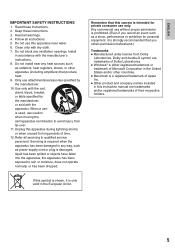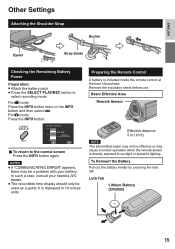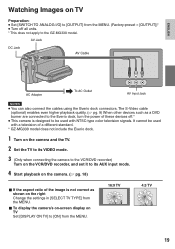JVC GZ-MG330R - Everio Camcorder - 35 x Optical Zoom Support and Manuals
Get Help and Manuals for this JVC item

View All Support Options Below
Free JVC GZ-MG330R manuals!
Problems with JVC GZ-MG330R?
Ask a Question
Free JVC GZ-MG330R manuals!
Problems with JVC GZ-MG330R?
Ask a Question
Most Recent JVC GZ-MG330R Questions
Jvc Everio Gz-mg330rag Data Cable
what is the spec of the cable n where to get.
what is the spec of the cable n where to get.
(Posted by yeoguancheng 11 years ago)
JVC GZ-MG330R Videos
Popular JVC GZ-MG330R Manual Pages
JVC GZ-MG330R Reviews
We have not received any reviews for JVC yet.