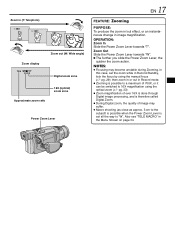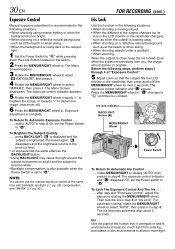JVC DVL120U - MiniDV Digital CyberCam Video Camera Support and Manuals
Get Help and Manuals for this JVC item

Most Recent JVC DVL120U Questions
Loading A Cassette
i want to switch cassettes but when I press the open/eject button the tape does not open all the way...
i want to switch cassettes but when I press the open/eject button the tape does not open all the way...
(Posted by matrina1 10 months ago)
For Diver
HELLO I HAVE a mini dv jvc model DVL300 & i can not add device it whith usb to notebook & i can not...
HELLO I HAVE a mini dv jvc model DVL300 & i can not add device it whith usb to notebook & i can not...
(Posted by touraj400 11 years ago)
Popular JVC DVL120U Manual Pages
JVC DVL120U Reviews
We have not received any reviews for JVC yet.