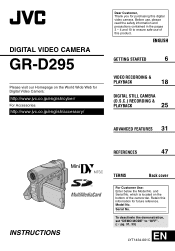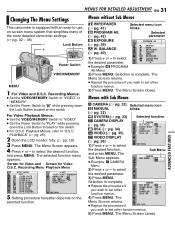JVC GR-D295U Support Question
Find answers below for this question about JVC GR-D295U - MiniDV Camcorder w/25x Optical Zoom.Need a JVC GR-D295U manual? We have 2 online manuals for this item!
Question posted by KimUglow on April 4th, 2014
Manual For Jvc Gr-d290aa
The person who posted this question about this JVC product did not include a detailed explanation. Please use the "Request More Information" button to the right if more details would help you to answer this question.
Current Answers
Related JVC GR-D295U Manual Pages
JVC Knowledge Base Results
We have determined that the information below may contain an answer to this question. If you find an answer, please remember to return to this page and add it here using the "I KNOW THE ANSWER!" button above. It's that easy to earn points!-
FAQ - Mobile Navigation: KD-NX5000/KW-NX7000
... recommended to connect speed sensor wire of the instruction manual. Most vehicles are available from the Depending...like VOICE or ZOOM options) will need to connect my Bluetooth Cell Phone to radio Enable Audio Video input ... Combo Video Cameras Everio Flash Memory Cameras Everio Hard Drive Cameras HD Everio Flash Memory Cameras HD Everio Hard Drive Cameras Accessories ... -
Glossary Terms
... Illuminated Disc Tray In-Camera File Editing (Partial Delete) Integrated Digital Terrestrial Receiver Intuitive Control with ID3 Tag/WMA Tag MPEG-2 Video Recording Multi-Color Display ...) 3-Preset Timer 35x Optical Zoom with 800x Digital Zoom 5-Disc Changer 6-Way Dubbing Accessory Shoe & Mic Input Active Bass Extension Active Hyper-Bass PRO Active Video Calibration Adaptive Geometrical Chroma ... -
FAQ - Televisions/HD-ILA Projection
...HDILA TV experience the image burn in 2009? My TV has no sound even with a camera (cell phone or video camera like EVERIO). I connect Sony PLAYSTATION® 3 (PS3). AV-30W776 HD-56FN97 LT... I view the RS-232C serial control specifications for connection type you see TV's instruction manual). If you can be up converted to normal . My DVD movie says WIDESCREEN on ...
Similar Questions
When I Turn My Camcorder On It Says That The Lens Cap Is On And It Isn't.
(Posted by jhaynes 10 years ago)
Manual Booklet Jvc Mg630saa 60gb
I lost my booklet how to use my video camera... can you please help. Regards Anne-Maree JVC Mo...
I lost my booklet how to use my video camera... can you please help. Regards Anne-Maree JVC Mo...
(Posted by AnneMaree 11 years ago)
Video Recording Transfer To Computer Files.
I have a JVc digital video camera # GR-D770 and I want to transfer video tape recordigs to a compute...
I have a JVc digital video camera # GR-D770 and I want to transfer video tape recordigs to a compute...
(Posted by jedragon82 12 years ago)
Memory Card?
What kind of memory card do I need for the JVC miniDV Digital Video Camera, model #: GR-D270U, Seria...
What kind of memory card do I need for the JVC miniDV Digital Video Camera, model #: GR-D270U, Seria...
(Posted by ArizonaJessika 12 years ago)