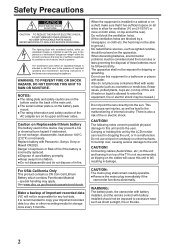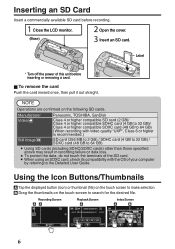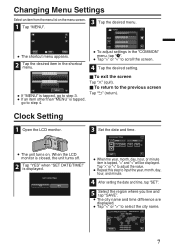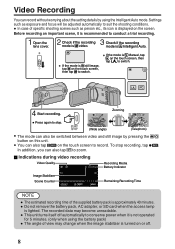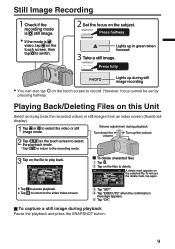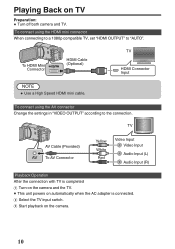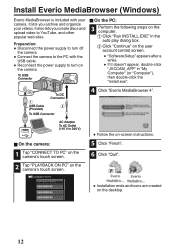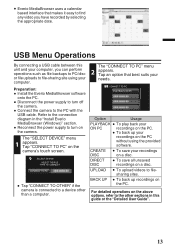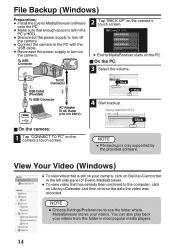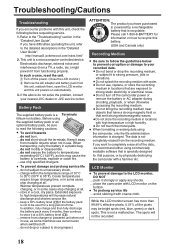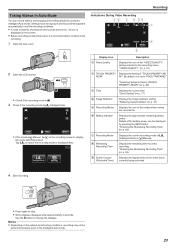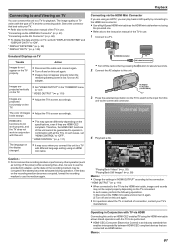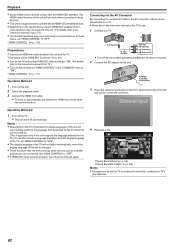JVC GZ-E200 Support Question
Find answers below for this question about JVC GZ-E200.Need a JVC GZ-E200 manual? We have 4 online manuals for this item!
Question posted by jhaynes on September 13th, 2013
When I Turn My Camcorder On It Says That The Lens Cap Is On And It Isn't.
The person who posted this question about this JVC product did not include a detailed explanation. Please use the "Request More Information" button to the right if more details would help you to answer this question.
Current Answers
Answer #1: Posted by TechSupport101 on September 13th, 2013 6:27 AM
Hi, that might be caused by a malfunctioning lens cap, but please note that JVC is offering a "free" repair on this particular defect. For further help please check the link below.
Thank you!
http://www.justanswer.com/video-camera-repair/642ri-jvc-camcorder-says-lens-cover-when-its-not-preventing.html
Thank you!
http://www.justanswer.com/video-camera-repair/642ri-jvc-camcorder-says-lens-cover-when-its-not-preventing.html
Related JVC GZ-E200 Manual Pages
JVC Knowledge Base Results
We have determined that the information below may contain an answer to this question. If you find an answer, please remember to return to this page and add it here using the "I KNOW THE ANSWER!" button above. It's that easy to earn points!-
FAQ - Camcorders/ Mini DV
... to connect into a foreign electrical outlet. Turn this happening? Camcorders/ Mini DV Can you download video to PC via USB connection? (For 2007/2008 DV models) How do I record video on my GR-D850US when I playback the tape. I am having trouble transferring from a 2007-2008 model DV camera through our parts and accessory store. If... -
FAQ - Camcorders/ Mini DV
.... In order to use the USB interface between the camera and your model dosen't have the software/drivers disc that JVC driver is turned ON in the MENU while recording. To JVC's knowledge...in this feature OFF to record both audio and video. Visit your camera dosen't have a SD card slot? Since the transfer of digital signal to the camcorder is fully automatic (no controls or adjustments of ... -
FAQ - VCR (VCR/DVD Player Combos)
...cable or satellite box. The motion picture industry has encoded most DVD movies with a camera (cell phone or video camera like EVERIO). If the DVD you are trying to record is copy-protected, you have...box and connect the cable or satellite box to automatically turn on your camera is in any remote button while pointing the remote at the camera. Please make sure that do not have a feature ...
Similar Questions
Camcorder Says Remove Cap Even When It Is Not Closed
Didi not use the camcord for a while hence puot the cap for the lens and keptit .. opened the camcor...
Didi not use the camcord for a while hence puot the cap for the lens and keptit .. opened the camcor...
(Posted by andoledineshraj 9 years ago)
Jvc Gz-mg20u Camcorder. Since A Few Weeks The Lcd Display Notifies Me 'lens Cap'
The notification appears despite there is no lens cap on or the environment is not dark. At first, b...
The notification appears despite there is no lens cap on or the environment is not dark. At first, b...
(Posted by bs161147 9 years ago)
How Can I Hook My Jvc Camcorder To My Pc?
I have lots of types that I would like to load on to my computer and copy 2how do I do this and what...
I have lots of types that I would like to load on to my computer and copy 2how do I do this and what...
(Posted by dsebright 10 years ago)
My Jvc Gr-df470 Camcorder Flashes 'lens Cap No Picture At All But Have Sound
(Posted by raetravel 11 years ago)
Lens Cap Error
when i turn on the camcorder it comes up lens cap error is there a recall or what i can i do to fix ...
when i turn on the camcorder it comes up lens cap error is there a recall or what i can i do to fix ...
(Posted by mae20052008 12 years ago)