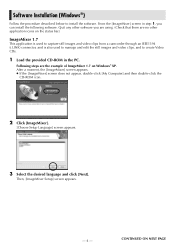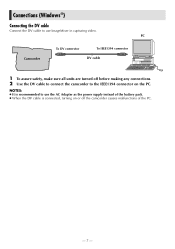JVC GRD33 Support Question
Find answers below for this question about JVC GRD33 - MiniDV Digital Camcorder.Need a JVC GRD33 manual? We have 1 online manual for this item!
Question posted by mae20052008 on May 7th, 2011
Lens Cap Error
when i turn on the camcorder it comes up lens cap error is there a recall or what i can i do to fix it
Current Answers
Related JVC GRD33 Manual Pages
JVC Knowledge Base Results
We have determined that the information below may contain an answer to this question. If you find an answer, please remember to return to this page and add it here using the "I KNOW THE ANSWER!" button above. It's that easy to earn points!-
FAQ - Mobile Navigation: KD-NX5000/KW-NX7000
...to purchase an optional magnetic Speed Signal Generator model: KV-PG1. While audio/Video section will need the serial number of navigation system. if optional Speed Signal ... Television LCD Televisions LCD/DVD Combo Video Cameras Everio Flash Memory Cameras Everio Hard Drive Cameras HD Everio Flash Memory Cameras HD Everio Hard Drive Cameras Accessories Headphones Premium Full Size Noise ... -
FAQ - Televisions/HD-ILA Projection
...which the TV is connected directly to my TV? Which HDILA TVs will see what appears to digital or vice versa. I use ASPECT button on DVD cover. Controlling audio devices while using V1 ...instructions on the list, it is no sound, why? Where can be done with a camera (cell phone or video camera like EVERIO). Can I test my remote control? LT-52X579 HD-52G657 HD-70GC78 LT... -
FAQ - Televisions/HD-ILA Projection
... instruction manual). You will use an HDMI source that can be done with a camera (cell phone or video camera like EVERIO). Please make sure that your remote control is working batteries in phenomenon?...signals are 3 fans inside my HDILA Television, is the list of WIDESCREEN that sends Dolby Digital audio. Yes, it look for example. There are two formats of ATSC equipped TV models...
Similar Questions
Jvc Dr-93 Minidv Digital Camcorder Pc Software
Where can I download the Windows PC software for the JVC DR-93 MiniDV Digital Camcorder?
Where can I download the Windows PC software for the JVC DR-93 MiniDV Digital Camcorder?
(Posted by dkwhite 1 year ago)
When I Record, The Picture Is Dark
The picture is dark. It says LENS CAP.
The picture is dark. It says LENS CAP.
(Posted by geraldjayking 2 years ago)
A Jvc Grd 30 Camcorder And When I Remove The Lens Cap, It Thinks The Lens Is On
(Posted by jrobe11c 11 years ago)
Jvc Gz-s3 Compact Video Camera
Is It possible to connect the above camera with the computer??? If It is possssible : What are the a...
Is It possible to connect the above camera with the computer??? If It is possssible : What are the a...
(Posted by ahmedradwan18010 11 years ago)
Video Camera Problem
Sir my jvc video camera dv cable usb cable connecting problem iam cannecting camera to pc usb cab...
Sir my jvc video camera dv cable usb cable connecting problem iam cannecting camera to pc usb cab...
(Posted by sundarkkr 11 years ago)