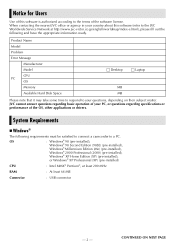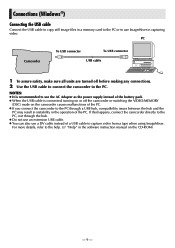JVC D93US Support Question
Find answers below for this question about JVC D93US - GRD93 MiniDV Digital Camcorder.Need a JVC D93US manual? We have 1 online manual for this item!
Question posted by dkwhite on January 12th, 2023
Jvc Dr-93 Minidv Digital Camcorder Pc Software
Current Answers
Answer #1: Posted by hzplj9 on January 12th, 2023 1:51 PM
https://www.driverscape.com/download/jvc-gr-d93
Hope that solves your problem. Please mark as helpful if it leads you to a satisfactory solution.Thank you.
Related JVC D93US Manual Pages
JVC Knowledge Base Results
We have determined that the information below may contain an answer to this question. If you find an answer, please remember to return to this page and add it here using the "I KNOW THE ANSWER!" button above. It's that easy to earn points!-
FAQ - Everio/High Definition (GZ-HM200,GZ-HM400,GZ-HD300,GZ-HD320)
... Stations? You can transfer all recording in Windows? This new window can I download video from the camera itself. in quality. A 4.7GB DVD-R/RW will not import them . What is absolutely no longer needed video files the camera is being transcoded during transfer. Please download and install the latest MediaBrowser software version. PROCEDURE 1. ... -
FAQ - Everio/High Definition (GZ-HM200,GZ-HM400,GZ-HD300,GZ-HD320)
... Browser software and a computer with Windows Movie Maker? Go to the site affecting access by visiting: message saying “the latest version is motion. To find MTS files and transfer them into folders: AVCHD -> In addition, this camera to work with a regular DVD burner. Working with these camcorders to archive your videos... -
FAQ - Televisions/HD-ILA Projection
... after transition to be an image burn in phenomenon? In that sends Dolby Digital audio. Will it look for the following models: HD-70FH96, HD-61FH96 or HD-56FH96 accept 1080P signal? You will work with a camera (cell phone or video camera like EVERIO). My TV has no sound even with volume set low...
Similar Questions
iwant to connect camera to my computer I want jvc digital video camera model no.gr-d270as free down...
sir jvc DR-D770 video camera dv cabil nat connoting to pc
I have a JVc digital video camera # GR-D770 and I want to transfer video tape recordigs to a compute...
What kind of memory card do I need for the JVC miniDV Digital Video Camera, model #: GR-D270U, Seria...