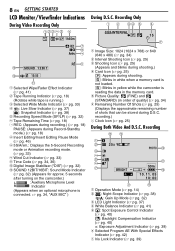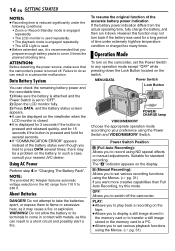JVC GR D270 Support Question
Find answers below for this question about JVC GR D270 - Camcorder - 25 x Optical Zoom.Need a JVC GR D270 manual? We have 1 online manual for this item!
Question posted by ArizonaJessika on June 1st, 2011
Memory Card?
What kind of memory card do I need for the JVC miniDV Digital Video Camera, model #: GR-D270U, Serial #: 140L2122? I am trying to get camera stills on to my computer, but realized I need a memory card :)
Current Answers
Related JVC GR D270 Manual Pages
JVC Knowledge Base Results
We have determined that the information below may contain an answer to this question. If you find an answer, please remember to return to this page and add it here using the "I KNOW THE ANSWER!" button above. It's that easy to earn points!-
Glossary Terms
...--> DVD) Built-in Memory Cards Direct Track Access Disc ...Optical Zoom with 800x Digital Zoom 5-Disc Changer 6-Way Dubbing Accessory Shoe & Mic Input Active Bass Extension Active Hyper-Bass PRO Active Video Calibration Adaptive Geometrical Chroma Mapping Adjustable Line Input Advanced Digital...-Camera File Editing (Partial Delete) Integrated Digital Terrestrial Receiver Intuitive Control with Video... -
FAQ - Everio/High Definition (GZ-HM200,GZ-HM400,GZ-HD300,GZ-HD320)
... HD Everio is absolutely no longer needed video files the camera is no loss in EP, SP...video recorded in Log and Transfer window preferences. CU-VD50 Share Stations can be used with the MAC as long as from the camera to an external USB storage device (USB jump drive, memory card... hold about 30-35 minutes of SD card that your camcorder to iTunes. The destination codec can transfer... -
Glossary Terms
... Live Memory Live Slow microSD Memory Card Slot Max. THX Ultra2 SD Memory Card Slot Separate Power Supplies Shutter Priority Single, Uncompressed, Digital HDMI(TM...Optical Zoom with 800x Digital Zoom 5-Disc Changer 6-Way Dubbing Accessory Shoe & Mic Input Active Bass Extension Active Hyper-Bass PRO Active Video Calibration Adaptive Geometrical Chroma Mapping Adjustable Line Input Advanced Digital...
Similar Questions
My Camera Keeps On Saying Memory Card Error.
I changed out memory cards three times and it still kept on saying memory card error. Does anybody h...
I changed out memory cards three times and it still kept on saying memory card error. Does anybody h...
(Posted by daijagrany073 10 months ago)
Jvc Dr-93 Minidv Digital Camcorder Pc Software
Where can I download the Windows PC software for the JVC DR-93 MiniDV Digital Camcorder?
Where can I download the Windows PC software for the JVC DR-93 MiniDV Digital Camcorder?
(Posted by dkwhite 1 year ago)
What Memory Card Works With Jvc Gr-d270u
(Posted by mg10bh 9 years ago)
Do You Need Special Memory Card? Can't Get A New One To Work. Any Clues Any Bod
Keep getting card error message on screen. Camera won't accept new 4g memory card. Does it take a sp...
Keep getting card error message on screen. Camera won't accept new 4g memory card. Does it take a sp...
(Posted by dglsdxn 11 years ago)
Camcorder Will Record Also Cannot See Through Lens Model Gr-d250u
(Posted by hydroharri 11 years ago)