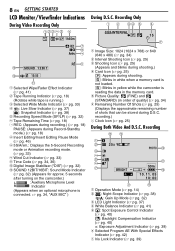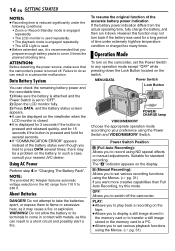JVC GR D270 Support Question
Find answers below for this question about JVC GR D270 - Camcorder - 25 x Optical Zoom.Need a JVC GR D270 manual? We have 1 online manual for this item!
Question posted by dglsdxn on September 25th, 2012
Do You Need Special Memory Card? Can't Get A New One To Work. Any Clues Any Bod
Keep getting card error message on screen. Camera won't accept new 4g memory card. Does it take a special card? Tried everything the book said to do to no avail. Tried flipping the little switch on the side of the card. Can anyone help out here?
Current Answers
Related JVC GR D270 Manual Pages
JVC Knowledge Base Results
We have determined that the information below may contain an answer to this question. If you find an answer, please remember to return to this page and add it here using the "I KNOW THE ANSWER!" button above. It's that easy to earn points!-
FAQ - Everio/Standard Definition
.... How do I play back on your video files are also programs available on the camcorder body or a reset function in the menu as regular SD memory card. How do ? GZ-MG330A GZ-MG330H GZ-MG330R Can I use MAC software (TOAST for Everio must be new object on power from EVERIO camera, it after copying MOD files from... -
FAQ - Everio/High Definition (GZ-HM200,GZ-HM400,GZ-HD300,GZ-HD320)
... recording speed set as from the camera itself. STREAM (on camera screen. iMovie'08/09 and Final Cut Pro only work with these camcorders to create a backup of the 2009 HD Everios (GZ-HM200, GZ-HD300, GZ-HD320 & However if you have .MTS extension. UXP is available” HD video recorded in AVCHD format and have... -
FAQ - Everio/Standard Definition
... Everio cameras with Windows Vista™? Different EVERIO models accept the following . Two files are also programs available on the camcorder body or a reset function in the menu as 2.0.2810f, then there may be shown and video stuttering may upload the AVCHD (.MTS) files directly to perform this case, 16:9 videos will be another memory card if unsuccessful). Video...
Similar Questions
What Memory Card Works With Jvc Gr-d270u
(Posted by mg10bh 9 years ago)
I Need A Software Disk For My Gz-mg630rek Everio Camcorder. Where Can I Get One?
(Posted by johngoodsell 10 years ago)
Jvc Gr-c7will Record But I Cannot See Through Lens By Recording Or Monitor
(Posted by ftownrow 10 years ago)
Get Error Message 3200 On The Jvc Gy-hd110u Camcorder.need Service Manual To
clean the tape player.
clean the tape player.
(Posted by strong8821 11 years ago)
Memory Card?
What kind of memory card do I need for the JVC miniDV Digital Video Camera, model #: GR-D270U, Seria...
What kind of memory card do I need for the JVC miniDV Digital Video Camera, model #: GR-D270U, Seria...
(Posted by ArizonaJessika 12 years ago)