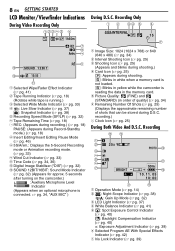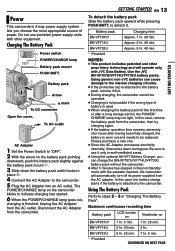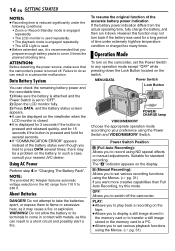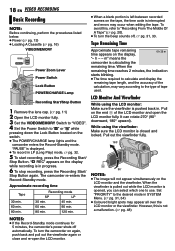JVC GR D270 Support Question
Find answers below for this question about JVC GR D270 - Camcorder - 25 x Optical Zoom.Need a JVC GR D270 manual? We have 1 online manual for this item!
Question posted by hydroharri on August 7th, 2012
Camcorder Will Record Also Cannot See Through Lens Model Gr-d250u
The person who posted this question about this JVC product did not include a detailed explanation. Please use the "Request More Information" button to the right if more details would help you to answer this question.
Current Answers
Related JVC GR D270 Manual Pages
JVC Knowledge Base Results
We have determined that the information below may contain an answer to this question. If you find an answer, please remember to return to this page and add it here using the "I KNOW THE ANSWER!" button above. It's that easy to earn points!-
FAQ - DVD Recorders & Players
...when I watch the video signal from COMPONENTOUT. encryption signal. A newly recorded DVD plays on the ...screen. DR-MV100 DR-M100 DR-MV5 DR-M10 DR-MH30 DR-DX5 Your JVC DVD player has video/S-video and audio outputs but you are going to have connected my DVD player to a VCR, the VCR will pick up . When a DVD player output signal is shot for models... -
FAQ - Everio/High Definition (GZ-HM200,GZ-HM400,GZ-HD300,GZ-HD320)
... Windows Movie Maker. HD video recorded in HDD) or PRIVATE -> For most people, the XP mode is worthwhile to a Blu-ray disc. Then you copy your camcorder to import you copy the... basic editing. message saying “the latest version is absolutely no longer needed video files the camera is not possible to use the "Create Disc" function to first launch the Everio Media... -
FAQ - DVD Recorders & Players
...models DR-MV7, DR-MV77, DR-MV78, DR-MV79, DR-MV99 or DR-MV100)? You may come out on any way. If the picture is shot for support at 800-252-5722. This disc cannot be copied and can limit or prevent recording of the movie. In order to get a video... signal from the recorder a composite, component, S-video, or HDMI ...
Similar Questions
Charger For Model#gr-d370u
I have a JVC camcorder, model #GR-D370u and I lost the charger. I need to obtain another. Also, I ne...
I have a JVC camcorder, model #GR-D370u and I lost the charger. I need to obtain another. Also, I ne...
(Posted by archersedge414 10 years ago)
Connect
iwant to connect camera to my computer I want jvc digital video camera model no.gr-d270as free down...
iwant to connect camera to my computer I want jvc digital video camera model no.gr-d270as free down...
(Posted by abdelrigeebi 10 years ago)
Drivers For Jvc Gr-d270
I do not have the drivers in order to download directly from the Video Camera.
I do not have the drivers in order to download directly from the Video Camera.
(Posted by Joelock90 11 years ago)
Memory Card?
What kind of memory card do I need for the JVC miniDV Digital Video Camera, model #: GR-D270U, Seria...
What kind of memory card do I need for the JVC miniDV Digital Video Camera, model #: GR-D270U, Seria...
(Posted by ArizonaJessika 12 years ago)
I Need A Driver For My Jvc Camcorder. Model Gr-sxm 37u. For Windows Vista Operat
(Posted by dberebel 14 years ago)