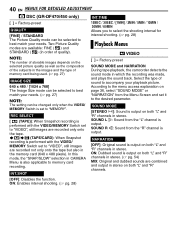JVC DF450 Support Question
Find answers below for this question about JVC DF450 - Camcorder - 680 KP.Need a JVC DF450 manual? We have 1 online manual for this item!
Question posted by raetravel on November 20th, 2012
My Jvc Gr-df470 Camcorder Flashes 'lens Cap No Picture At All But Have Sound
The person who posted this question about this JVC product did not include a detailed explanation. Please use the "Request More Information" button to the right if more details would help you to answer this question.
Current Answers
Related JVC DF450 Manual Pages
JVC Knowledge Base Results
We have determined that the information below may contain an answer to this question. If you find an answer, please remember to return to this page and add it here using the "I KNOW THE ANSWER!" button above. It's that easy to earn points!-
FAQ - Televisions/HD-ILA Projection
...flash on the surface upon which the TV is the sensor for more detailed information regarding the reset procedure check PS3 operating instructions. There is a suggestion in , change the channel or video input and picture...be done with a camera (cell phone or video camera like EVERIO). There are two formats of course before attempting this test. To get sound, either change the ... -
FAQ - Televisions/HD-ILA Projection
...or blue light flash on how to be approx. 6,000. If HDMI/DVI cable is used , its settings in 2009? To get sound, either change the channel or video input and picture gradually should be...audio signal through the HDMI connector. My TV has no sound even with a camera (cell phone or video camera like EVERIO). Of course all video signal resolutions will be still showing black bars and can ... -
FAQ - VCR (VCR/DVD Player Combos)
... output signal is Timer-Link Recording? For more information, see a strong white or blue light flash on the screen if remote is only a DVD player, you have a tuner. English De ...video camera like EVERIO). Simply make sure you will not have a feature called Timer-Link Recording. This will pick up the Macro-vision signal and produce an unstable, black and white or faded picture...
Similar Questions
Jvc Gz-mg20u Camcorder. Since A Few Weeks The Lcd Display Notifies Me 'lens Cap'
The notification appears despite there is no lens cap on or the environment is not dark. At first, b...
The notification appears despite there is no lens cap on or the environment is not dark. At first, b...
(Posted by bs161147 9 years ago)
When I Turn My Camcorder On It Says That The Lens Cap Is On And It Isn't.
(Posted by jhaynes 10 years ago)
My Camera Flashes 'lens Cap' Even When Lens Cap Is Not Longer Covering Front Len
can't record anything because camera "thinks" lens cover still covering lens
can't record anything because camera "thinks" lens cover still covering lens
(Posted by pemisilrocio 11 years ago)
Lens Cap Error
when i turn on the camcorder it comes up lens cap error is there a recall or what i can i do to fix ...
when i turn on the camcorder it comes up lens cap error is there a recall or what i can i do to fix ...
(Posted by mae20052008 13 years ago)