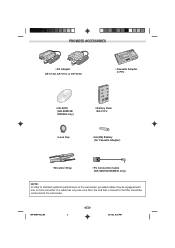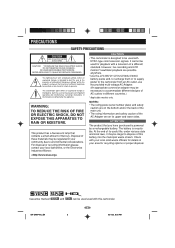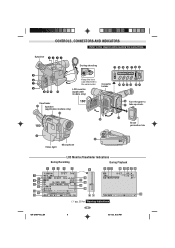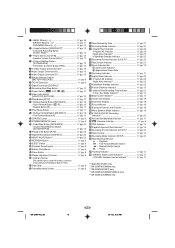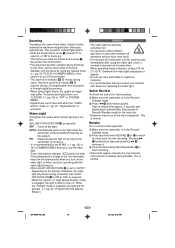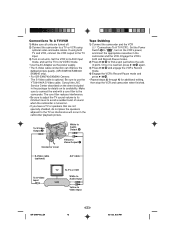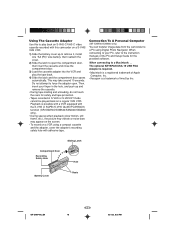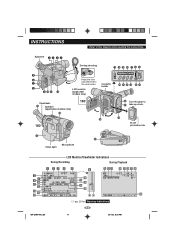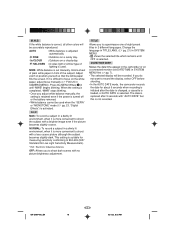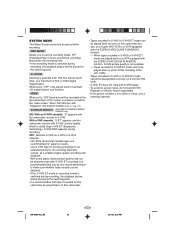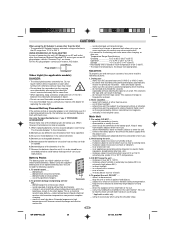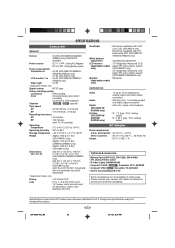JVC GR-SXM740U Support Question
Find answers below for this question about JVC GR-SXM740U - Super VHS-C Camcorder.Need a JVC GR-SXM740U manual? We have 1 online manual for this item!
Current Answers
Answer #1: Posted by BusterDoogen on February 8th, 2014 6:38 PM
I hope this is helpful to you!
Please respond to my effort to provide you with the best possible solution by using the "Acceptable Solution" and/or the "Helpful" buttons when the answer has proven to be helpful. Please feel free to submit further info for your question, if a solution was not provided. I appreciate the opportunity to serve you!
Related JVC GR-SXM740U Manual Pages
JVC Knowledge Base Results
We have determined that the information below may contain an answer to this question. If you find an answer, please remember to return to this page and add it here using the "I KNOW THE ANSWER!" button above. It's that easy to earn points!-
FAQ - Mobile Navigation: KD-NX5000/KW-NX7000
... screen be installed then navigation system may work on the map and calibration doesn't complete. What do I can be shown on the left under the unit model number ... manual. Soundbar Systems DVD Recorders DVD Players Television LCD Televisions LCD/DVD Combo Video Cameras Everio Flash Memory Cameras Everio Hard Drive Cameras HD Everio Flash Memory Cameras HD Everio Hard Drive Cameras... -
FAQ - Picsio GC-FM1
... camera. iMovie 6 is complete close any dialog boxes including the iSight box. 7. FM1_INT (Video stored on the internal memory) or FM1_FRM (Video&...video Connect the GC-FM1 via the provided USB cable. 2. Locate the DCIM folder and double click to the network." Copy and paste the desired files onto the MAC, the desktop is located next to do this issue? camcorder... -
FAQ - Televisions/HD-ILA Projection
..., FH Series To view PDF document showing this information please go to INTERFACE SPECIFICATIONS page (link on how to be done with a camera (cell phone or video camera like EVERIO). I cannot see TV's instruction manual). Is it . If you have black bars on page 4 of the lamp? Please make sure you want to reset...
Similar Questions
I Am Looking For The Pc Connection Cable For A Gr-sxm740 Camcorder
looking for service manual for my jvc gy-hd110u camcorder.
How do I traansfer the video from my JVC GR-SXM740U to my computer?