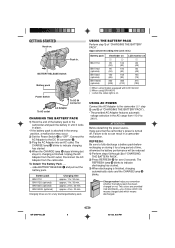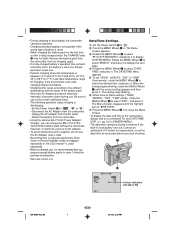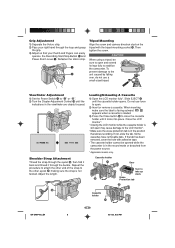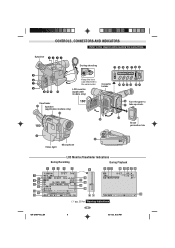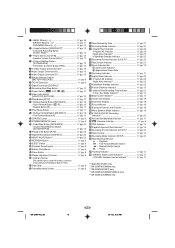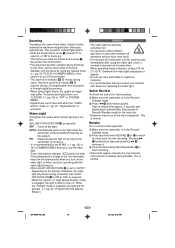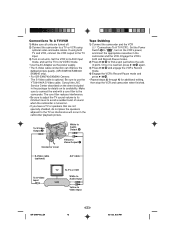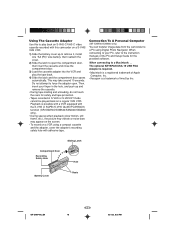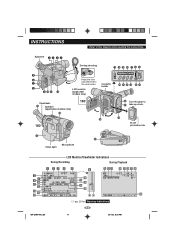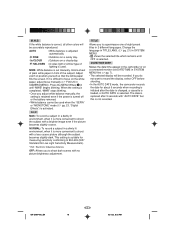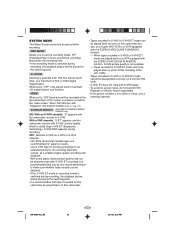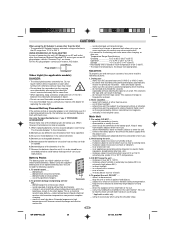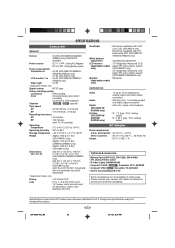JVC GR-SXM740U Support Question
Find answers below for this question about JVC GR-SXM740U - Super VHS-C Camcorder.Need a JVC GR-SXM740U manual? We have 1 online manual for this item!
Question posted by andersonmar on February 19th, 2012
Transfer To Computer
How do I traansfer the video from my JVC GR-SXM740U to my computer?
Current Answers
Related JVC GR-SXM740U Manual Pages
JVC Knowledge Base Results
We have determined that the information below may contain an answer to this question. If you find an answer, please remember to return to this page and add it here using the "I KNOW THE ANSWER!" button above. It's that easy to earn points!-
Glossary Terms
...Camera File Editing (Partial Delete) Integrated Digital Terrestrial Receiver Intuitive Control with Voice Guidance JPEG Playback Karaoke Scoring Function KONICA MINOLTA LENS Large Capacity for D-VHS Recorders Super VHS... Shoe & Mic Input Active Bass Extension Active Hyper-Bass PRO Active Video Calibration Adaptive Geometrical Chroma Mapping Adjustable Line Input Advanced Digital Acoustics Processor... -
Glossary Terms
... Freezeless Editing* for DVD Disc (HDD--> Front AUX Input Front Speakers for D-VHS Recorders Super VHS ET (Expansion Technology)* Switchable Dimmer Tel. Play MP3, WMA, and Even WAV... D-VHS Recorders Icon Playlist/Event Pre-registration Illuminated Disc Tray In-Camera File Editing (Partial Delete) Integrated Digital Terrestrial Receiver Intuitive Control with ID3 Tag/WMA Tag MPEG-2 Video Recording... -
FAQ - Camcorders/ Mini DV
...video on an SD card? (DV Model Cameras) How do an online search for USB photo capture. If your camera is not digitally signed, advising to adjust. To JVC's knowledge, there are no negative effects to 240 Volts at 1-800-252-5722. Since the transfer of digital signal to the camcorder... PC. I transfer still images to store still images on my GR-D850US when I no...
Similar Questions
I Am Looking For The Pc Connection Cable For A Gr-sxm740 Camcorder
I Am Looking For The Pc Connection Cable For A Gr-sxm740 Camcorder
I Am Looking For The Pc Connection Cable For A Gr-sxm740 Camcorder
(Posted by rt60504 6 years ago)
Camera Jvc Gr-sxm250u
ive got da jvc cameraand i have no idea wheres da memory card and how can i see my photos on da lapt...
ive got da jvc cameraand i have no idea wheres da memory card and how can i see my photos on da lapt...
(Posted by narnarnana 10 years ago)
How Can I See If The Jvc Super Vhs.. Svhsc. Gr-sxm740 Is Charging?
(Posted by tanyarpierce 11 years ago)
How To Transfer Data From The Cassette Of Jvc Gr-350ag Camcorder To My Pc
I am not able to transfer the recordings done on the cassettes through JVC GR-350AG camcorder to my ...
I am not able to transfer the recordings done on the cassettes through JVC GR-350AG camcorder to my ...
(Posted by ravikiranmalik 11 years ago)
How To Transfer Data From My Jvc Handy Cam Gr D90 U Tape To Laptop ?
I have Lost my instruction manual, Can anyone Plz help me n let me know how to transfer from tape to...
I have Lost my instruction manual, Can anyone Plz help me n let me know how to transfer from tape to...
(Posted by vineethrs 13 years ago)