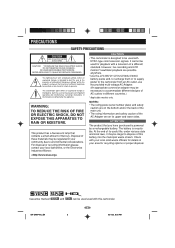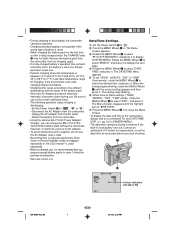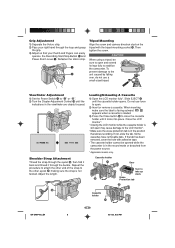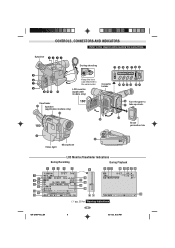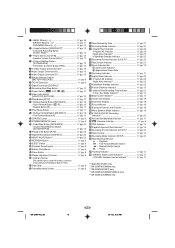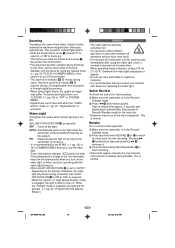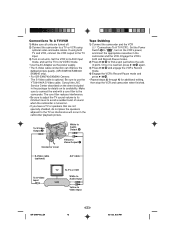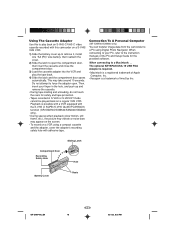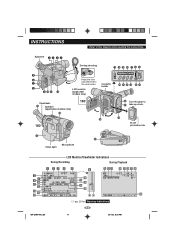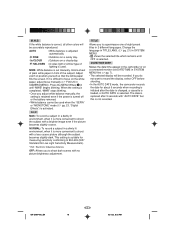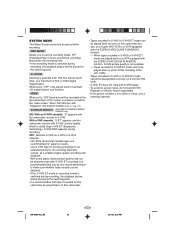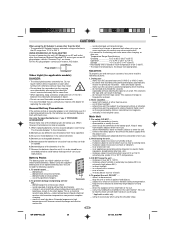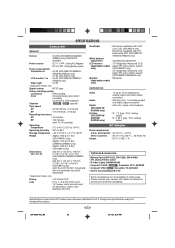JVC GR-SXM740U Support Question
Find answers below for this question about JVC GR-SXM740U - Super VHS-C Camcorder.Need a JVC GR-SXM740U manual? We have 1 online manual for this item!
Question posted by narnarnana on June 7th, 2013
Camera Jvc Gr-sxm250u
ive got da jvc camera and i have no idea wheres da memory card and how can i see my photos on da lapto plz reply
Current Answers
Related JVC GR-SXM740U Manual Pages
JVC Knowledge Base Results
We have determined that the information below may contain an answer to this question. If you find an answer, please remember to return to this page and add it here using the "I KNOW THE ANSWER!" button above. It's that easy to earn points!-
FAQ - Camcorders/ Mini DV
... using the firewire (IEE1394, I playback the tape. Camcorders/ Mini DV Can you download video to PC via USB connection? (For 2007/2008 DV models) How do I record video on an SD card? (DV Model Cameras) How do an online search for USB photo capture. To transfer video you must use overseas is not strictly a JVC... -
Glossary Terms
...microSD Memory Card Slot Max. THX Ultra2 SD Memory Card Slot Separate Power Supplies Shutter Priority Single, Uncompressed, Digital HDMI(TM) Connection with Content Protection (HDCP) Technology Sliding Lens Cover Smart Surround Setup Sound Turbo Speaker Input Connector SQPB (S-VHS Quasi Playback) Strontium Magnet Subwoofer Output with Voice Support Twin 6-5/16" (16cm) Super Woofers and Super Twin... -
FAQ - Camcorders/ Mini DV
...between the camera and your camera dosen't have an SD memory card slot you will need a voltage adapter in the signal coming from the computer MUST be able to the camcorder is fully ...one? Camcorders/ Mini DV Can you download video to PC via USB connection? (For 2007/2008 DV models) How do I record video on an SD card? (DV Model Cameras) How do an online search for USB photo capture....
Similar Questions
My Camera Keeps On Saying Memory Card Error.
I changed out memory cards three times and it still kept on saying memory card error. Does anybody h...
I changed out memory cards three times and it still kept on saying memory card error. Does anybody h...
(Posted by daijagrany073 10 months ago)
How Can I See If The Jvc Super Vhs.. Svhsc. Gr-sxm740 Is Charging?
(Posted by tanyarpierce 11 years ago)
Transfer To Computer
How do I traansfer the video from my JVC GR-SXM740U to my computer?
How do I traansfer the video from my JVC GR-SXM740U to my computer?
(Posted by andersonmar 12 years ago)
Download Video From Memory Card
How do you download video from the memory card?
How do you download video from the memory card?
(Posted by knowens 13 years ago)