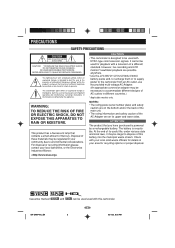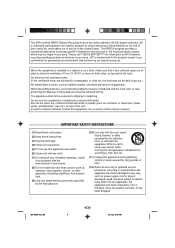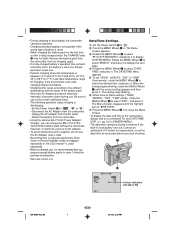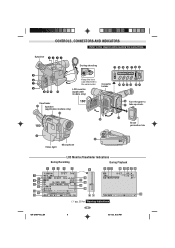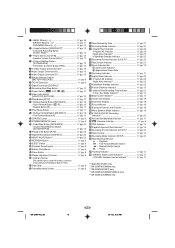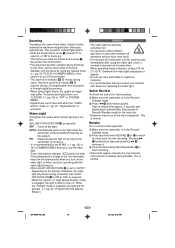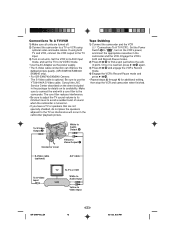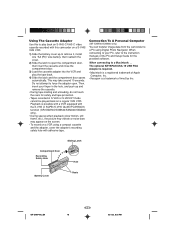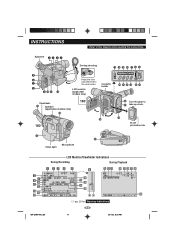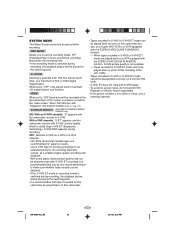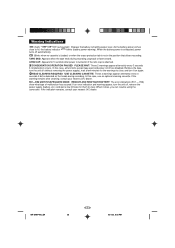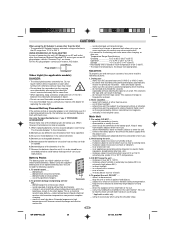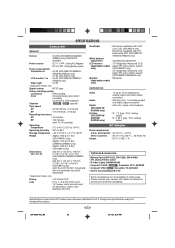JVC GR-SXM740U Support Question
Find answers below for this question about JVC GR-SXM740U - Super VHS-C Camcorder.Need a JVC GR-SXM740U manual? We have 1 online manual for this item!
Question posted by leelee85 on September 24th, 2011
What Does A Jvc Gr-sxm250u Charger Look Like?
I need a charger
Current Answers
Related JVC GR-SXM740U Manual Pages
JVC Knowledge Base Results
We have determined that the information below may contain an answer to this question. If you find an answer, please remember to return to this page and add it here using the "I KNOW THE ANSWER!" button above. It's that easy to earn points!-
Glossary Terms
...Mic Input Active Bass Extension Active Hyper-Bass PRO Active Video Calibration Adaptive Geometrical Chroma Mapping Adjustable Line Input Advanced ... (HDD--> Front AUX Input Front Speakers for D-VHS Recorders Super VHS ET (Expansion Technology)* Switchable Dimmer Tel. Light ...i.LINK Terminals for D-VHS Recorders Icon Playlist/Event Pre-registration Illuminated Disc Tray In-Camera File Editing (Partial... -
FAQ - Televisions/HD-ILA Projection
... be done with a camera (cell phone or video camera like EVERIO). Which HDILA TVs will only accept a digital (2ch PCM) stereo audio signal through the HDMI connector. My TV has no need for HD-70FH96, HD... 480p, 720p and 1080i signals will work with volume set to 1080p. Please try it look for information on how to follow the installation instructions on the surface upon which the TV is... -
FAQ - Televisions/HD-ILA Projection
... Is my TV a digital TV? My TV has no sound even with a camera (cell phone or video camera like EVERIO). No, only acceptable input signals are 3 fans inside my HDILA Television... or plasma TVs, this normal? hours. Because of the cooling needs of the lamp itself . Therefore it look for more detailed information regarding the reset procedure check PS3 operating instructions...
Similar Questions
Jvc Gr Sxm260a Camcorder Have A Problem, Where Do I Buy The Spare Of This Item.
my video camera of the above name its not working properly. and am looking for the cassette and its ...
my video camera of the above name its not working properly. and am looking for the cassette and its ...
(Posted by saushomasimon 10 years ago)
Camera Jvc Gr-sxm250u
ive got da jvc cameraand i have no idea wheres da memory card and how can i see my photos on da lapt...
ive got da jvc cameraand i have no idea wheres da memory card and how can i see my photos on da lapt...
(Posted by narnarnana 10 years ago)
How Can I See If The Jvc Super Vhs.. Svhsc. Gr-sxm740 Is Charging?
(Posted by tanyarpierce 11 years ago)
Transfer To Computer
How do I traansfer the video from my JVC GR-SXM740U to my computer?
How do I traansfer the video from my JVC GR-SXM740U to my computer?
(Posted by andersonmar 12 years ago)
Memory Card?
What kind of memory card do I need for the JVC miniDV Digital Video Camera, model #: GR-D270U, Seria...
What kind of memory card do I need for the JVC miniDV Digital Video Camera, model #: GR-D270U, Seria...
(Posted by ArizonaJessika 12 years ago)