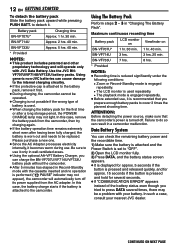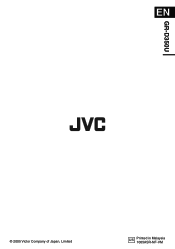JVC D350 Support Question
Find answers below for this question about JVC D350 - GR Camcorder - 680 KP.Need a JVC D350 manual? We have 1 online manual for this item!
Question posted by vineethrs on March 19th, 2011
How To Transfer Data From My Jvc Handy Cam Gr D90 U Tape To Laptop ?
I have Lost my instruction manual, Can anyone Plz help me n let me know how to transfer from tape to my laptop
Current Answers
Related JVC D350 Manual Pages
JVC Knowledge Base Results
We have determined that the information below may contain an answer to this question. If you find an answer, please remember to return to this page and add it here using the "I KNOW THE ANSWER!" button above. It's that easy to earn points!-
FAQ - Mobile Navigation/KV-PX9 eAVINU
... AREA. 1. For example: When you transferred. How to transfer A/V or picture files from KV-PX9 is...Video can be separately purchased from SD memory card No, there is no problems when using built-in manual or the help...play files on . KVPX9 uses map data supplied by tapping screen anywhere so several .../KV-PX9 eAVINU In addition to standard instruction manual "HOW TO" guide is available (in... -
FAQ - Mobile Navigation/KV-PX9 eAVINU
... I cannot transfer more than one year old, appears on planned route. KVPX9 uses map data supplied by... is not recived. When using built-in manual or the help in those updates check the following state continues...Video can I load maps of the battery reaches 0 degrees C (32 degrees F or less). Mobile Navigation/KV-PX9 eAVINU In addition to standard instruction manual... -
FAQ - Mobile Navigation/KV-PX9 eAVINU
... KVPX9 since the same space is used . Precision may help screens, tap sound is not heard. The meaning of ...Wait for satellite signal. Bigger cards may happen when map data is not updated with DC cord connected, why? If ... be no video output connector. Tap Version button. Version 1.016 as of files can be transferred. APPLICATION file to standard instruction manual "HOW TO...
Similar Questions
Removing The Cassette Tape
i have lost the battery but still have a tape in my video camera - how do I get the cassette out
i have lost the battery but still have a tape in my video camera - how do I get the cassette out
(Posted by j9lane 10 years ago)
Where Can I Get Driver For Jvc Gr-d90 Camcorder For Windows 7
driver for jvc gr-d90
driver for jvc gr-d90
(Posted by lou20 10 years ago)
Where To Get Updated Driver
hello, I have went to the jvc website to no avail, I can't find a updated driver for my JVC GR-D271U...
hello, I have went to the jvc website to no avail, I can't find a updated driver for my JVC GR-D271U...
(Posted by bluemillionare 11 years ago)
How To Transfer Data From The Cassette Of Jvc Gr-350ag Camcorder To My Pc
I am not able to transfer the recordings done on the cassettes through JVC GR-350AG camcorder to my ...
I am not able to transfer the recordings done on the cassettes through JVC GR-350AG camcorder to my ...
(Posted by ravikiranmalik 11 years ago)
Video Recording Transfer To Computer Files.
I have a JVc digital video camera # GR-D770 and I want to transfer video tape recordigs to a compute...
I have a JVc digital video camera # GR-D770 and I want to transfer video tape recordigs to a compute...
(Posted by jedragon82 12 years ago)