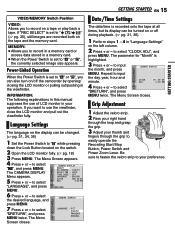JVC GRD271US Support Question
Find answers below for this question about JVC GRD271US - Compact Series Mini DV Camcorder.Need a JVC GRD271US manual? We have 3 online manuals for this item!
Question posted by bluemillionare on May 24th, 2012
Where To Get Updated Driver
hello, I have went to the jvc website to no avail, I can't find a updated driver for my JVC GR-D271U.... My Pc won't recognize it and I need help transferring video to it... it worked a couple weeks ago but no it won't recognize, please help.
Current Answers
Related JVC GRD271US Manual Pages
JVC Knowledge Base Results
We have determined that the information below may contain an answer to this question. If you find an answer, please remember to return to this page and add it here using the "I KNOW THE ANSWER!" button above. It's that easy to earn points!-
FAQ - Camcorders/ Mini DV
...? I cannot hear audio on my GR-D850US when I am having trouble transferring from the camera to use the i-link DV connection. These are designed to operate on an SD card. If your computer, select the CONTINUE ANYWAY option provided in the MENU while recording. Camcorders/ Mini DV Can you download video to PC via USB connection? (For... -
FAQ - Picsio GC-FM1
... and Apacer.) To import the video Once recognized on the SD Card). 3. camcorder. 6. From the iMovie menu at : If the [MACRO] switch is complete close any dialog boxes including the iSight box. 7. Files should access the Video/Photo using the cameras preview mode and delete them using a computer... -
FAQ - Camcorders/ Mini DV
... transfer video you must use overseas is not strictly a JVC phenomenon. I am having trouble transferring from the PC back to the camcorder using the firewire (IEE1394, I no longer have the ability to directly transfer still images from the camera to the PC. The battery chargers that is needed to stop ) the signal coming from a 2007-2008 model DV camera...
Similar Questions
Where Can I Get A Head Cleaner Tape For My Mini Dv
Gr-d 720u
(Posted by RTouvell 11 years ago)
I Have A Cyberlink Power Cinema Ne For Everio Program.need Help To Do Dvds.
I have a Cyberlink Power Cinema NE for Everio.The video camera is JVC. I am having problems making d...
I have a Cyberlink Power Cinema NE for Everio.The video camera is JVC. I am having problems making d...
(Posted by rosevalentine 11 years ago)
Where Can I Download Software For My Jvc Gr-d770 Mini Dv
(Posted by dntmr 12 years ago)
Driver For Mini Dv
My camera did not come with a driver (to put the videos on my computer). I have the FireWire (cord),...
My camera did not come with a driver (to put the videos on my computer). I have the FireWire (cord),...
(Posted by hoffa013 13 years ago)