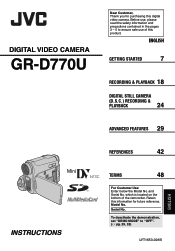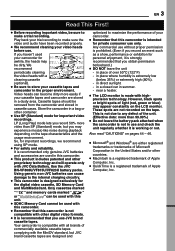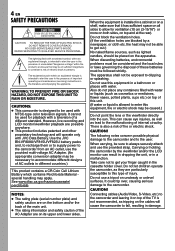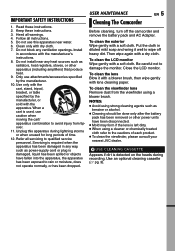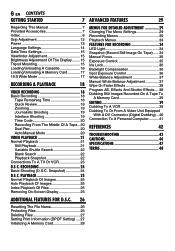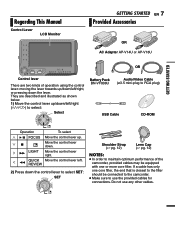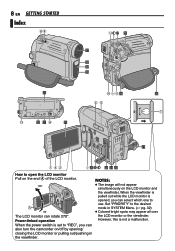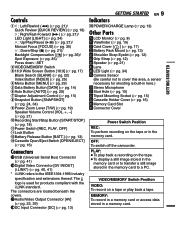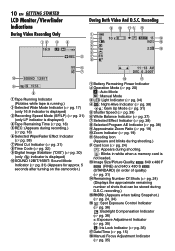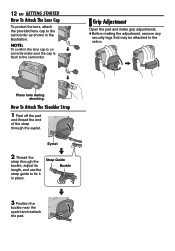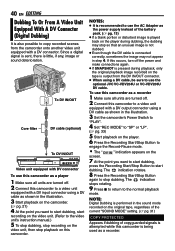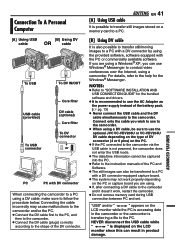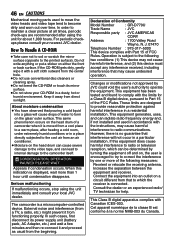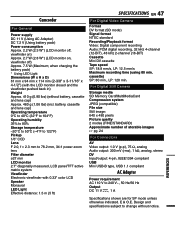JVC GR D770 Support Question
Find answers below for this question about JVC GR D770 - Camcorder - 680 KP.Need a JVC GR D770 manual? We have 1 online manual for this item!
Question posted by dntmr on October 9th, 2011
Where Can I Download Software For My Jvc Gr-d770 Mini Dv
The person who posted this question about this JVC product did not include a detailed explanation. Please use the "Request More Information" button to the right if more details would help you to answer this question.
Current Answers
Related JVC GR D770 Manual Pages
JVC Knowledge Base Results
We have determined that the information below may contain an answer to this question. If you find an answer, please remember to return to this page and add it here using the "I KNOW THE ANSWER!" button above. It's that easy to earn points!-
FAQ
Compatibility Service Policies DVD Recorders & Players Parts and Accessories Glossary Terms Mobile Audio/Video Audio/Components & Home Theater Systems Mobile Navigation: KW-NT3HDT Audio (Soundbar TH-BA1) Mobile Navigation: KD-.../High Definition (Archived and General Questions) Televisions/LCD Everio/Standard Definition Televisions/HD-ILA Projection Camcorders/ Mini DV VCR (VCR/DVD Player Combos... -
FAQ - Camcorders/ Mini DV
... accessory store. The JVC USB driver was written before introduction of JVC USB driver/software in order to my PC if my camera dosent have an SD memory card slot you download video to PC via USB connection? (For 2007/2008 DV models) How do an online search for USB photo capture. In order... -
FAQ - Camcorders/ Mini DV
... 4-6 pin i-link cable. are generally available from the PC back to the camcorder using the Zoom lever to adjust. Camcorders/ Mini DV Can you download video to PC via USB connection? (For 2007/2008 DV models) How do I record video on an SD card? (DV Model Cameras) How do an online search for USB photo capture. To transfer...
Similar Questions
Where Can I Get A Head Cleaner Tape For My Mini Dv
Gr-d 720u
(Posted by RTouvell 11 years ago)
Video Camera Problem
Sir my jvc video camera dv cable usb cable connecting problem iam cannecting camera to pc usb cab...
Sir my jvc video camera dv cable usb cable connecting problem iam cannecting camera to pc usb cab...
(Posted by sundarkkr 11 years ago)
Video Recording Transfer To Computer Files.
I have a JVc digital video camera # GR-D770 and I want to transfer video tape recordigs to a compute...
I have a JVc digital video camera # GR-D770 and I want to transfer video tape recordigs to a compute...
(Posted by jedragon82 12 years ago)
I Need To Download Software And Drivers For My Jvc Gr-d90u For Windows 7 Can Y
(Posted by ruthinde 12 years ago)
Camcorder Gr-d770-u Doesn't Work
When I insert the tape, the video cam show me this message:"UNIT IN SAFEWARD MODE EJECT AND REINSERT...
When I insert the tape, the video cam show me this message:"UNIT IN SAFEWARD MODE EJECT AND REINSERT...
(Posted by eduardosegobia 13 years ago)