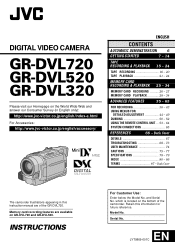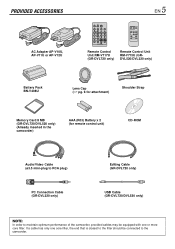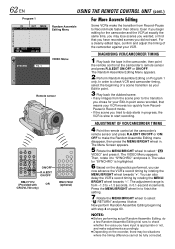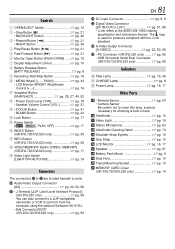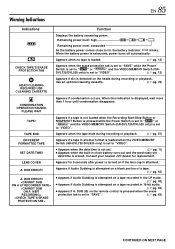JVC DVL720U Support Question
Find answers below for this question about JVC DVL720U - MiniDV Digital Camcorder.Need a JVC DVL720U manual? We have 1 online manual for this item!
Question posted by RTouvell on September 20th, 2012
Where Can I Get A Head Cleaner Tape For My Mini Dv Gr-d 720u
The person who posted this question about this JVC product did not include a detailed explanation. Please use the "Request More Information" button to the right if more details would help you to answer this question.
Current Answers
Related JVC DVL720U Manual Pages
JVC Knowledge Base Results
We have determined that the information below may contain an answer to this question. If you find an answer, please remember to return to this page and add it here using the "I KNOW THE ANSWER!" button above. It's that easy to earn points!-
FAQ
Compatibility Service Policies DVD Recorders & Players Parts and Accessories Glossary Terms Mobile Audio/Video Audio/Components & Home Theater Systems Mobile Navigation: KW-NT3HDT Audio (Soundbar TH-BA1) Mobile Navigation: KD-.../High Definition (Archived and General Questions) Televisions/LCD Everio/Standard Definition Televisions/HD-ILA Projection Camcorders/ Mini DV VCR (VCR/DVD Player Combos... -
FAQ
...,GZ-HM400,GZ-HD300,GZ-HD320) Picsio GC-FM1 Everio/High Definition (Archived and General Questions) Televisions/LCD Everio/Standard Definition Televisions/HD-ILA Projection Camcorders/ Mini DV VCR (VCR/DVD Player Combos) Camcorders/Windows 7™ Compatibility Service Policies DVD Recorders & Players Parts and Accessories Glossary Terms Mobile Audio... -
FAQ
...,GZ-HM400,GZ-HD300,GZ-HD320) Picsio GC-FM1 Everio/High Definition (Archived and General Questions) Televisions/LCD Everio/Standard Definition Televisions/HD-ILA Projection Camcorders/ Mini DV VCR (VCR/DVD Player Combos) Camcorders/Windows 7™ Compatibility Service Policies Parts and Accessories Headphones Glossary Terms Mobile Audio...
Similar Questions
I Need A Usb Cable (type A- Mini Type B) For A Jvc Everio Gz-e100ru Camera Wher
(Posted by sneds3 9 years ago)
Need Lost Software For Jvc Gr-d870u Camrecorder
I have lost lthe software for a JVC GR-D870U camrecorder. Need to transfer movies from mini DVD tape...
I have lost lthe software for a JVC GR-D870U camrecorder. Need to transfer movies from mini DVD tape...
(Posted by Stu64Research 10 years ago)
Jvc Gr-dvl720u Software
I have lost my software cd, is there a download for it or can I order one?
I have lost my software cd, is there a download for it or can I order one?
(Posted by kathrinescott63 11 years ago)
Where Can I Download Software For My Jvc Gr-d770 Mini Dv
(Posted by dntmr 12 years ago)
Driver For Mini Dv
My camera did not come with a driver (to put the videos on my computer). I have the FireWire (cord),...
My camera did not come with a driver (to put the videos on my computer). I have the FireWire (cord),...
(Posted by hoffa013 13 years ago)