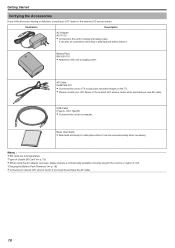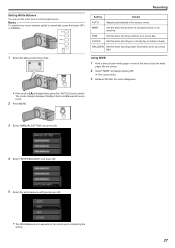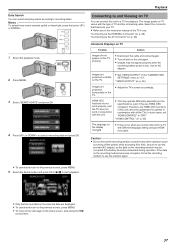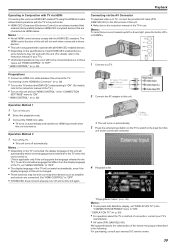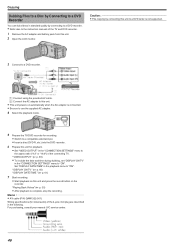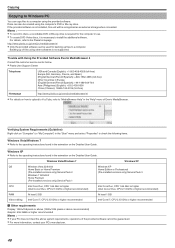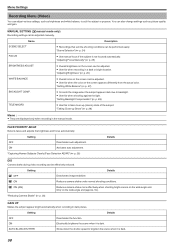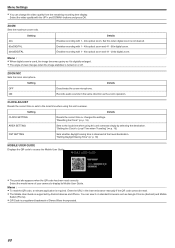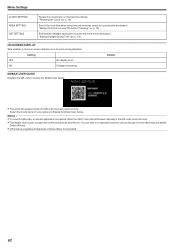JVC GZ-E100 Support and Manuals
Get Help and Manuals for this JVC item

Most Recent JVC GZ-E100 Questions
I Need A Usb Cable (type A- Mini Type B) For A Jvc Everio Gz-e100ru Camera Wher
(Posted by sneds3 9 years ago)
JVC GZ-E100 Videos
Popular JVC GZ-E100 Manual Pages
JVC GZ-E100 Reviews
We have not received any reviews for JVC yet.