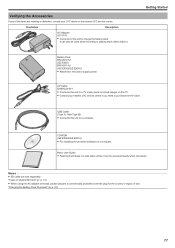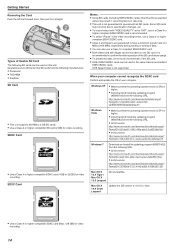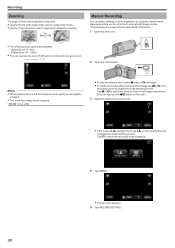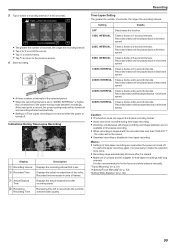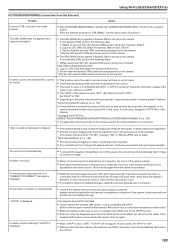JVC GZ-EX310 Support and Manuals
Get Help and Manuals for this JVC item

View All Support Options Below
Free JVC GZ-EX310 manuals!
Problems with JVC GZ-EX310?
Ask a Question
Free JVC GZ-EX310 manuals!
Problems with JVC GZ-EX310?
Ask a Question
Most Recent JVC GZ-EX310 Questions
How Do I Transfer Videos From My Gz-ex310 To My Computer?
I purchased the display model of this camera because it was the last one they had. Because of this I...
I purchased the display model of this camera because it was the last one they had. Because of this I...
(Posted by TheaterGeek16 9 years ago)
How Do I Turn The Silent Mode To On. I Am Not Getting Any Sound On Play Back.
(Posted by aportillo 10 years ago)
JVC GZ-EX310 Videos
Popular JVC GZ-EX310 Manual Pages
JVC GZ-EX310 Reviews
We have not received any reviews for JVC yet.