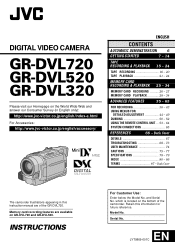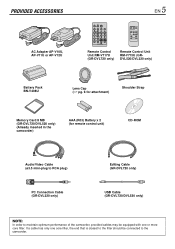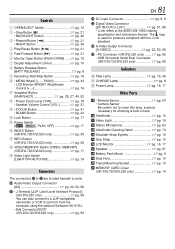JVC DVL720U Support Question
Find answers below for this question about JVC DVL720U - MiniDV Digital Camcorder.Need a JVC DVL720U manual? We have 1 online manual for this item!
Question posted by kathrinescott63 on September 12th, 2012
Jvc Gr-dvl720u Software
I have lost my software cd, is there a download for it or can I order one?
Current Answers
Related JVC DVL720U Manual Pages
JVC Knowledge Base Results
We have determined that the information below may contain an answer to this question. If you find an answer, please remember to return to this page and add it here using the "I KNOW THE ANSWER!" button above. It's that easy to earn points!-
FAQ - Everio/Standard Definition
... of video. After connecting camera to charge my camcorder's batteries? For MAC: there will appear in order to...nbsp; Download and install the latest software version from EVERIO camera on power from our Accessory ...Digital) Memory Card Microdrive / Compact flash type I or II or SD can I am taking my camcorder overseas where the voltage and current is allowed. Video... -
FAQ - Everio/Standard Definition
.... Provided Cyberlink software doesn't allow proper DVD EVERIO disc playback, please disable or temporary turn off your camera along with all...Digital AC-3) and MOI file (data information like to YouTube. Supplied with Windows Vista™ For best results JVC recommends downloading the video files to YouTube. For Mac users: after all default settings in order to charge my camcorder... -
FAQ - Everio/High Definition (GZ-HM200,GZ-HM400,GZ-HD300,GZ-HD320)
...the provided CD-ROM is motion. Included on built in quality. MAC hardware/software requirements ...software can transfer all needed for the AVCHD logo. Please note that your MAC, they use the Share Station to choose from my Everio with a DVD burner. Can I download video from your camcorder to an AVCHD disc there is absolutely no longer needed video files the camera...
Similar Questions
Jvc Dr-93 Minidv Digital Camcorder Pc Software
Where can I download the Windows PC software for the JVC DR-93 MiniDV Digital Camcorder?
Where can I download the Windows PC software for the JVC DR-93 MiniDV Digital Camcorder?
(Posted by dkwhite 1 year ago)
Need Lost Software For Jvc Gr-d870u Camrecorder
I have lost lthe software for a JVC GR-D870U camrecorder. Need to transfer movies from mini DVD tape...
I have lost lthe software for a JVC GR-D870U camrecorder. Need to transfer movies from mini DVD tape...
(Posted by Stu64Research 10 years ago)
Where Can I Get A Head Cleaner Tape For My Mini Dv
Gr-d 720u
(Posted by RTouvell 11 years ago)
Video Camera Problem
Sir my jvc video camera dv cable usb cable connecting problem iam cannecting camera to pc usb cab...
Sir my jvc video camera dv cable usb cable connecting problem iam cannecting camera to pc usb cab...
(Posted by sundarkkr 11 years ago)
I Lost My Jvc Evrio Camcoder Gz-hd30ek Software Cd And Manual
I WANT TO MY EVRIO SOFTWARE CD AND MANUAL
I WANT TO MY EVRIO SOFTWARE CD AND MANUAL
(Posted by anesh2k 13 years ago)