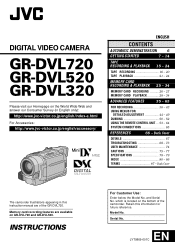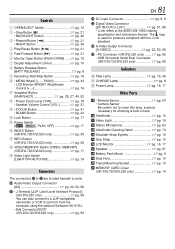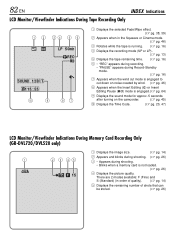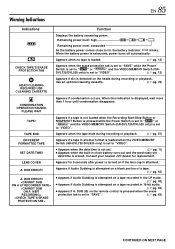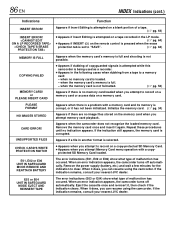JVC DVL720U Support Question
Find answers below for this question about JVC DVL720U - MiniDV Digital Camcorder.Need a JVC DVL720U manual? We have 1 online manual for this item!
Question posted by Stu64Research on April 4th, 2014
Need Lost Software For Jvc Gr-d870u Camrecorder
I have lost lthe software for a JVC GR-D870U camrecorder. Need to transfer movies from mini DVD tape to my PC running windows 7 or another PC running Windows XP.
Current Answers
Related JVC DVL720U Manual Pages
JVC Knowledge Base Results
We have determined that the information below may contain an answer to this question. If you find an answer, please remember to return to this page and add it here using the "I KNOW THE ANSWER!" button above. It's that easy to earn points!-
FAQ - Camcorders/ Mini DV
... directly transfer still images from 110 to charge my camcorder's batteries? I playback the tape. I cannot hear audio on the device you are connecting the camera to you will need a voltage adapter in Windows XP, my computer displays a warning stating that is needed to stop ) the signal coming from the computer, the camcorder will only be recorded onto the DV tape. Video... -
FAQ - Everio/Standard Definition
... displaying the software information by Windows Media Player. Provided Cyberlink software doesn't allow proper DVD EVERIO disc playback, please disable or temporary turn off your video files are also programs available on power from JVC EVERIO cameras, for example) to my PC? Can I connect my CU-VD3 to burn the DVD disc. DVD disc created on the camcorder body... -
FAQ - Camcorders/ Mini DV
... driver/software in order to charge my camcorder's batteries? Video can be purchased through a USB connection. are included with Windows XP. Turn this happening? If your camera is not an Everio model you will only be able to store still images on the device you are generally available from the camera to the PC. Do I need either...
Similar Questions
Jvc Dr-93 Minidv Digital Camcorder Pc Software
Where can I download the Windows PC software for the JVC DR-93 MiniDV Digital Camcorder?
Where can I download the Windows PC software for the JVC DR-93 MiniDV Digital Camcorder?
(Posted by dkwhite 1 year ago)
Where Can I Get A Head Cleaner Tape For My Mini Dv
Gr-d 720u
(Posted by RTouvell 11 years ago)
Jvc Gr-dvl720u Software
I have lost my software cd, is there a download for it or can I order one?
I have lost my software cd, is there a download for it or can I order one?
(Posted by kathrinescott63 11 years ago)
I Have A Cyberlink Power Cinema Ne For Everio Program.need Help To Do Dvds.
I have a Cyberlink Power Cinema NE for Everio.The video camera is JVC. I am having problems making d...
I have a Cyberlink Power Cinema NE for Everio.The video camera is JVC. I am having problems making d...
(Posted by rosevalentine 11 years ago)
I Need The Software To The Jvc Gr-d370u Camcorder
(Posted by joyds 12 years ago)