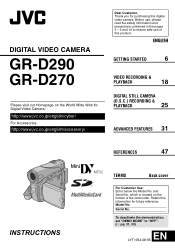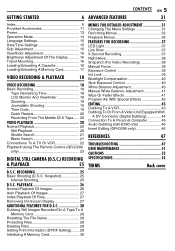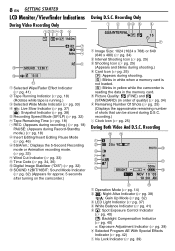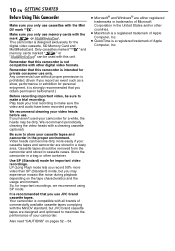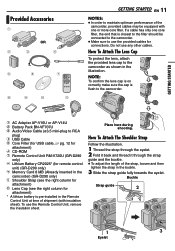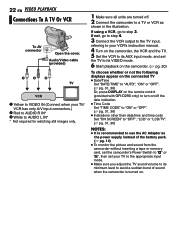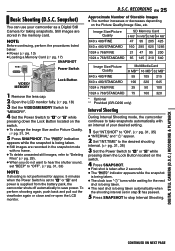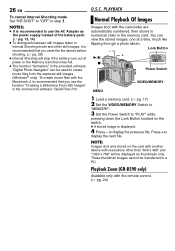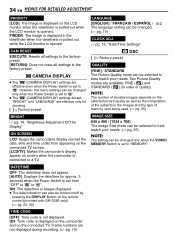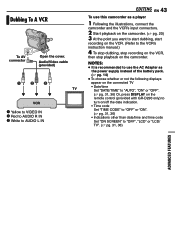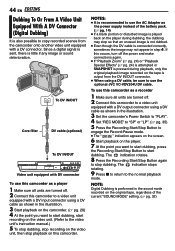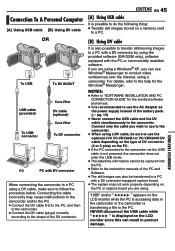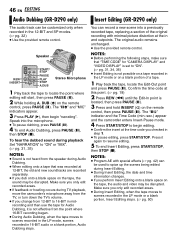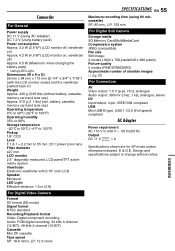JVC GR-D290 Support Question
Find answers below for this question about JVC GR-D290 - Mini DV Digital Camcorder.Need a JVC GR-D290 manual? We have 1 online manual for this item!
Question posted by hoffa013 on November 13th, 2010
Driver For Mini Dv
My camera did not come with a driver (to put the videos on my computer). I have the FireWire (cord), but not the software. How can I get this? Sorry I am not savy with technology and am just telling you what I found online. My main question is that I have the camer and cord to put on my computer, but the video isn't downloading to my computer.
Current Answers
Related JVC GR-D290 Manual Pages
JVC Knowledge Base Results
We have determined that the information below may contain an answer to this question. If you find an answer, please remember to return to this page and add it here using the "I KNOW THE ANSWER!" button above. It's that easy to earn points!-
FAQ - Everio/Standard Definition
... or EVERIO_HDD there. Where do I am taking my camcorder overseas where the voltage and current is still performed in Windows XP. Download and install the latest software version from a store which is there a black border surrounding my 16:9 video while viewing on power from JVC EVERIO cameras, for Everio. GZ-MS110 "Everio MediaBrowser?" GZ-MG750... -
FAQ - Everio/Standard Definition
...video clips or introduce special effects then create DVD disc or MPG files. Will my JVC Camcorder be used. 2007 EVERIO models also have the most up to 3 minutes) or DLA “Recovery Mount …” Download and install the latest software version from JVC EVERIO cameras, for Everio. Download...SD (Secure Digital) Memory Card Microdrive / Compact flash type I copy video files to ... -
FAQ - Camcorders/ Mini DV
... is not digitally signed, advising to stop ) the signal coming from the computer, the camcorder will not have an SD memory card slot you will automatically cancel the connection. Do I -link and DV) connections, what's wrong? If your local retailer or do an online search for USB photo capture. Camcorders/ Mini DV Can you download video to PC via...
Similar Questions
Jvc Dr-93 Minidv Digital Camcorder Pc Software
Where can I download the Windows PC software for the JVC DR-93 MiniDV Digital Camcorder?
Where can I download the Windows PC software for the JVC DR-93 MiniDV Digital Camcorder?
(Posted by dkwhite 1 year ago)
Where Will I Get The Drivers Jvc Gr-d290as
Can yuo please send Drivers for Power Director and Cyber power producer for JVC GR-D290ASS
Can yuo please send Drivers for Power Director and Cyber power producer for JVC GR-D290ASS
(Posted by thomasmathewsp 11 years ago)
Are You Selling A Used Jvc Dv 500u Camcorder?
How Much?
(Posted by vickelio 12 years ago)
No Video When Upload Video From gr-d290
(Posted by bunyipbilly 13 years ago)